Artificial Intelligence
Explore the Heart of our Technologies
The core of our technology is composed of three pillars. The knowledge model and the Matching Engine, AI-driven Self-optimmization and personalization.
The core of our technology is composed of three pillars. The knowledge model and the Matching Engine, AI-driven Self-optimmization and personalization.
You know your customers the best. Use the collective knowledge of your foremost experts to develop a concept that really addresses your customer's needs. Define only questions that your customers can answer. With this questionflow you ensure that your customers find what they are looking for.
Combining the concept with an excellent design ensures top usability and a unique shopping experience. You can choose one of the Workbench default themes: River, Sunrise and Earth or use a custom screendesign.
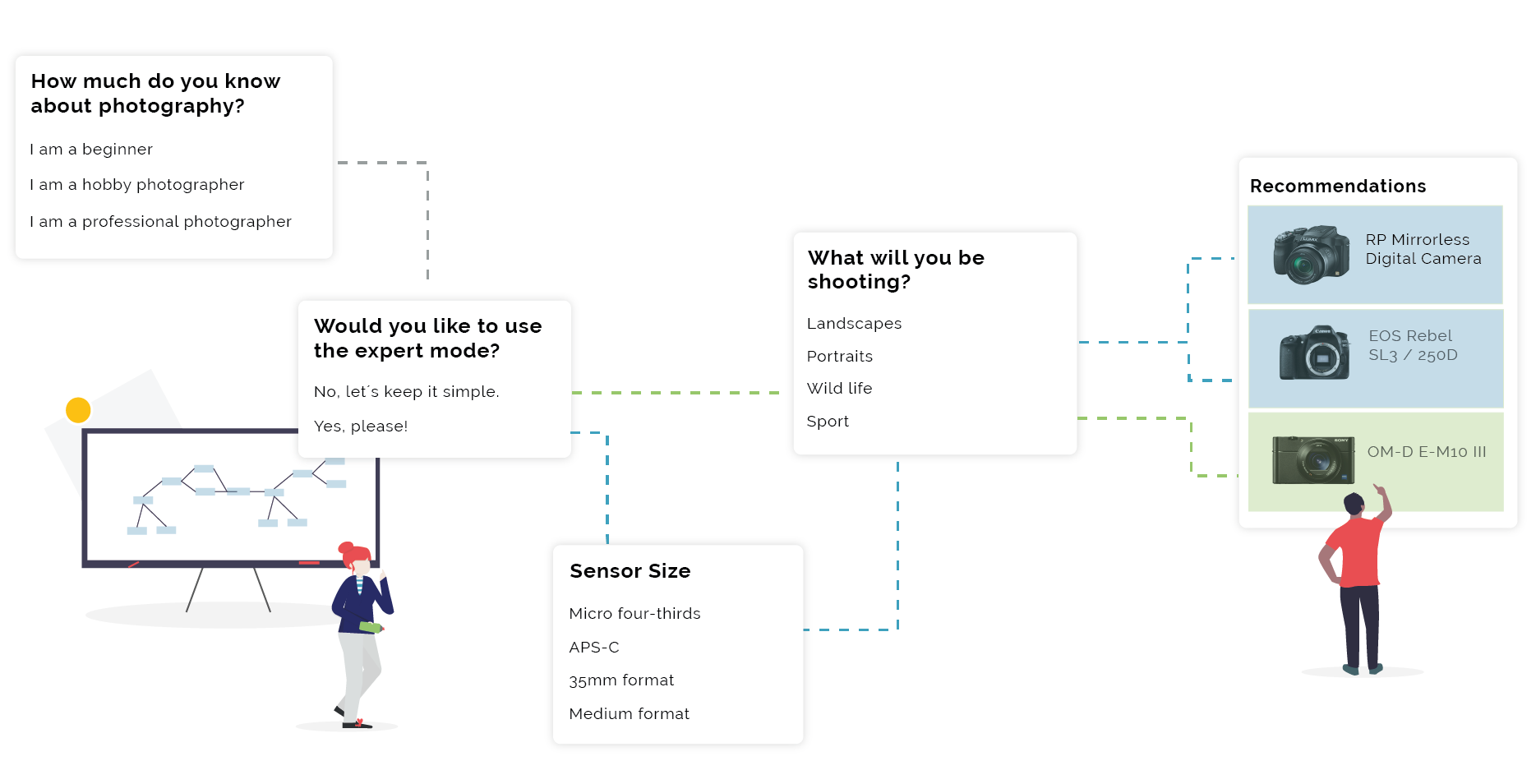
You can create the concept directly in the excentos Workbench's Concept Board. The Concept Board will allow you to create and adjust your concept continuously throughout the entire process.
Watch our tutorial about the Concept Board
Benefit from excentos expertise. We can support you during the concept creation process or we can entirely develop the concept for you. Either way you benefit from our experience in countless product categories and projects.
Your agency provides the concept and we work closely with them and you to provide templates, expertise and support.

excentos offers a great selection of themes that you simply can choose from. Take a look at the free default themes.
ThemesYes. You, your agency or excentos can develop a custom screendesign.
We provide you or your agency with a User interface Briefing. This briefing defines all basics about screendesign and interaction-design, and ensures that the design works smoothly with the concept.
We support you or your agency to ensure that design achieves exactly Look'n'Feel you aim at.
excentos can develop the screendesign for you. We make use of years of experience to develop a screendesign that fits perfectly to your product and your company.
We work in close collaboration with you during every step of the development process.
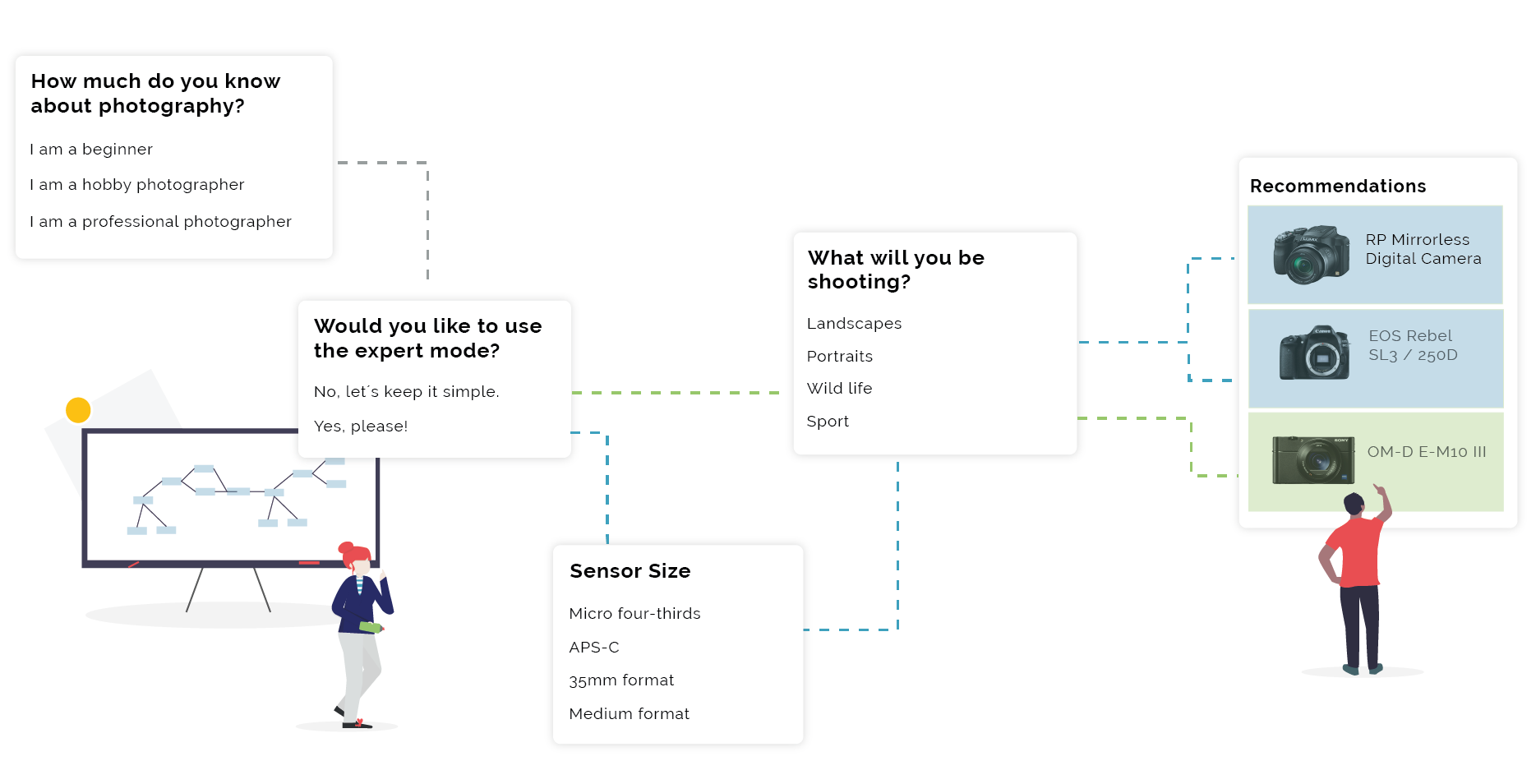
Create an advisor concept which sells your products and offers your customers a unique and personalized shopping experience.
You only need one data feed in order to create a Product Guide: already existing standard data feed exports of your shop or CMS systems are enough. You can use the same data that is e.g. used for price comparison sites or affiliates, or that is contained in your PIM or ERP system.
The most common data format is CSV. Other data formats like XML can be used without a problem. If your data feed complies with the Workbench data feed requirements you can directly upload it. Otherwise excentos can support your data feed preparation.
Your data is always up to date. You can decide in the Workbench how often the data is updated automatically, daily, hourly, or live - depending on your needs. New products are shown in the Product Guide automatically.
If you don't know the file format or how to prepare it for the Workbench, excentos can help you to prepare your data feed. Simply provide excentos with the data feed from your shop system or CMS and we will do the rest.
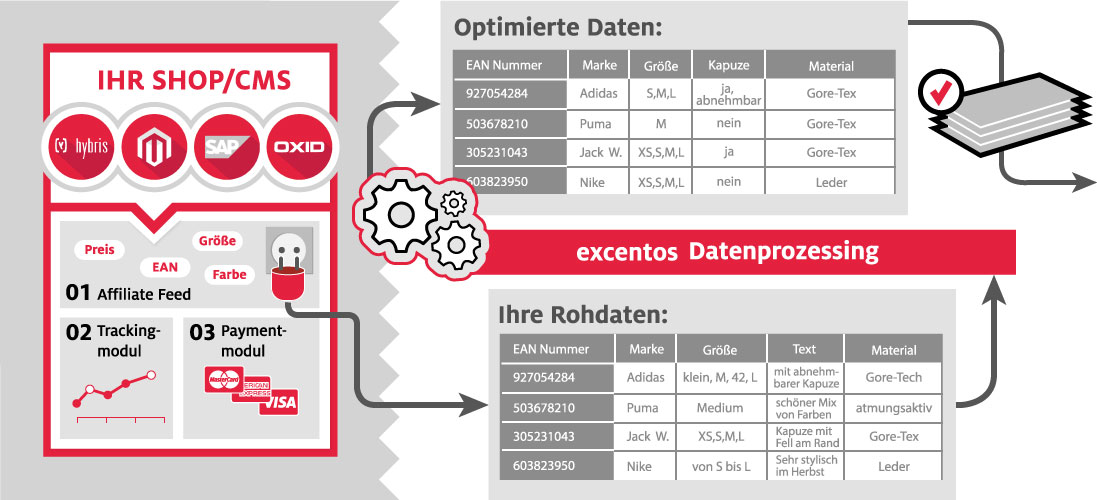
excentos developed powerful tools for data preparation and processing. Our AI-driven tools extract additional information from free text and unstructured data, for example from product descriptions, or they are used to extract additional information from your CMS, shop system or PIM. If you want even more data we can:
Often data is hidden but available within existing structures. We can extract this data for you. So even if you do not have any data we can set up a data creation and maintenance process with you.
In the end, you can build your processes upon the improved and SEO-Optimized data feeds that excentos provides.
Yes. We can identify variants and assign, for example, color and size variants. In this way, we can intelligently handle product variants and recommendation behavior.
Yes. excentos can extract the relevant data for you from several different sources, for example, your shop / CMS system or from your PIM-system. A typical scenario is to pull the core product fact sheets from your PIM, but actual prices and availability data from a shop system or webservice.
Our process is extremely flexible and our extraction process can adjust to any data structure. All the data is immediately usable in the Product Guide, e.g. in the form of new attributes or an enlarged product assortment.

Use your already existing data to build the Product Guide. The standard data feed of your shop or CMS system is all you need.
With our AI Data Trainer, learn how to use product data in a smarter and insight-driven way for online selling.
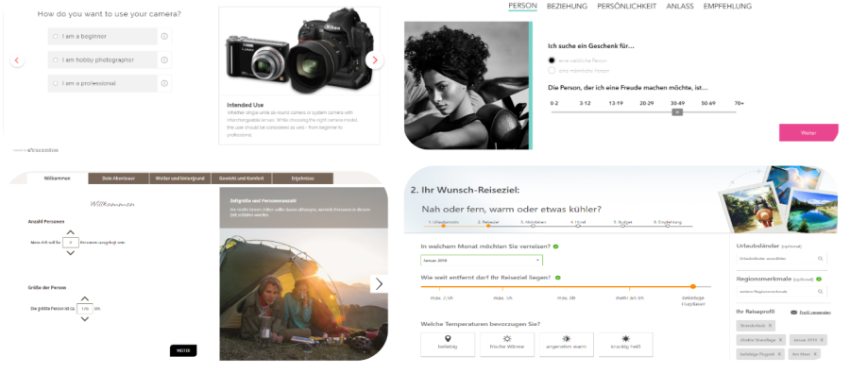
Online shopping is changing and as the pace of life gets quicker, customers want to find their perfect product and check out within minutes. Forward-thinking companies are starting to introduce Guided Selling techniques such as Product Guides to try keep up with online consumer buying trends, improve the online shopping experience and help consumers make the right choice. Here's why Guided Selling is revolutionising online shopping and how your business can create a Product Guide successfully and increase revenue.
In a world of choice overload, your online shoppers can easily become overwhelmed. Endless search pages amass with irrelevant,
unfiltered products can lead your customers to give up their search entirely. Product Guides prevent this from happening by acting as a virtual product advisor.
Creating a Product Guide for your website visitors is the perfect opportunity to ask them a few quick and relevant questions which allows AI and Guided Selling
technology to get to know them better. They can then be guided towards their perfect product and away from irrelevant ones - saving your customer both time and energy.
Product Guides work on a very similar concept to dating apps, the user states what they want and what they don't want so that AI can filter out all the unsuitable matches and present them with their perfect suitor. Likewise, Product Guides aim to deliver the user a product match which makes them fall in love at first sight. So, how do you build a Product Guide? We’ve compiled a few top tips to help you! This way, you will point your customers in the right direction and give them an enjoyable online shopping experience.

-Tony Robbins

Defining your target group and different customer segments is the first step in identifying which kind of your products could suit which kind of customers.
Try and get into your customer’s head and ask yourself whether their age or gender could affect their decision in choosing a certain product.
Maybe style preferences or income could also come into play. However, it really does depend on your product. Questions could be anything from asking a
customer's skin type to advise on moisturizers or desired MB speed to advise on broadband deals.
Take this Rolex watch for example:

What kind of person pops into your head when you look at this watch? What questions and answers would you provide the target group of this product in your Product Guide so that they would be directed to this suitable recommendation?
- Izabella Scorupco

Make life easy and don’t leave your customers guessing. Ensure you have clear and recognizable product names and simple filters which help your customer choose
and define what they want in a product.
For example, if you are an online fashion retailer and would like to create a Product Guide which aims to help people
find their perfect pair of jeans, the most relevant questions and answers you could pose would naturally be about style and cut.
Although, you must choose your
wording carefully, e.g. would your target group for jeans be more aware about the expression "boyfriend fit" jean or "baggy loose-fitting" jean?
- Levi Strauss
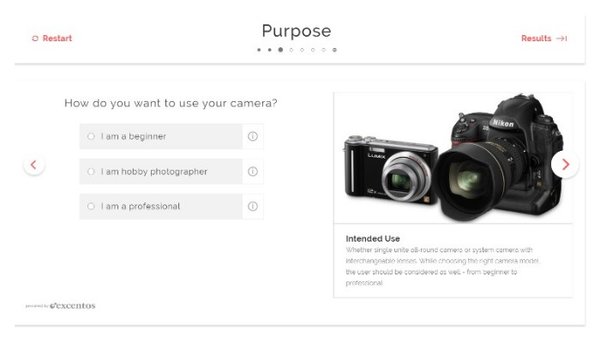
Chat with the people who know your customers best: your sales and marketing team. Get insights into what your different customer segments look for in your products
and their typical buying behaviours.
Think about what features are particular to certain products and are also sought after by customers.
For example,
someone who would like to buy a camera for their job as a professional photographer will have a different budget and requirements to someone taking it up as a hobby.
Guided selling technology is able to distinguish which of your products suit which kind of customer.
- Debbie Millman
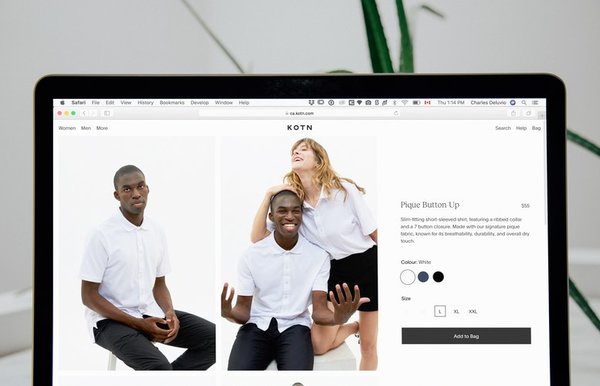
Choose a theme which tells your brand’s story and make sure your language and image choices stylistically fit the essence of your business.
Align your Product Guide with your vision, strategy and marketing message - just like you would with any other content piece.
Your Product Guide should engage your customers and make online shopping a more enjoyable experience as well as seamlessly integrate into your website layout.
Canadian clothing label KOTN provides their customers with good quality cotton essentials, hence the simplistic, pure white color theme.
- John Ruskin

Quality assurance is an important final step before sending your Product Guide live. Make sure to test out its usability with your customers.
Your chosen questions and answers should be easy to understand and direct your customer to a suitable product within a reasonable timeframe.
For most Product Guides, 2 minutes is a sufficient amount of time for your customer to complete the questionnaire and be directed to their perfect product.
However, we have experienced companies with more complex products whose Product Guides require up to 5 minutes - and this is totally fine as long as your
questions and answers remain relevant and easy for the customer to follow.
The worst thing would be for the customer to give up filling out the Product
Guide half way through - a Product Guide is basically a form of marketing so it's vital to keep it interesting and engaging like you would for any other piece
of marketing content
- Michael Hyatt

You can make the best Product Guide ever but if your customers can’t easily find it, then they can’t enjoy it!
Provide as many links to your Product Guide as possible and use top-level URLs with relevant keywords, e.g. www.yourbusiness.com/productguide.
Creating a cool banner which links to the Product Guide is also a handy way to attract your customers into using the guide.

During the conceptualization stage of building a Product Guide, we are often asked what the ideal duration for the questionnaire should be?
How many questions and answer options are appropriate? How many seconds or minutes should the user remain in the Product Guide? And what are the
implications for conversion or drop-off rates?
The answer isn't so clear-cut: it really does depend, so read on to see how the length of
the selection process influences user experience and conversion rates.
Defining the right length of the Advisory Process always depends on the product category and the goals of your shop or website. Of course, there is no single answer to this question because it depends on many factors. Defining the right length is crucial for:
The answer is quite simple:
As few as possibleBut what does that actually mean for my Product Guide concept?
In hundreds of Guided Selling projects which were implemented by excentos, we observed how the duration of a Product Guide influences its overall conversion rates. What is the rule of thumb when analysing why users may drop off or require a more detailed Product Guide?
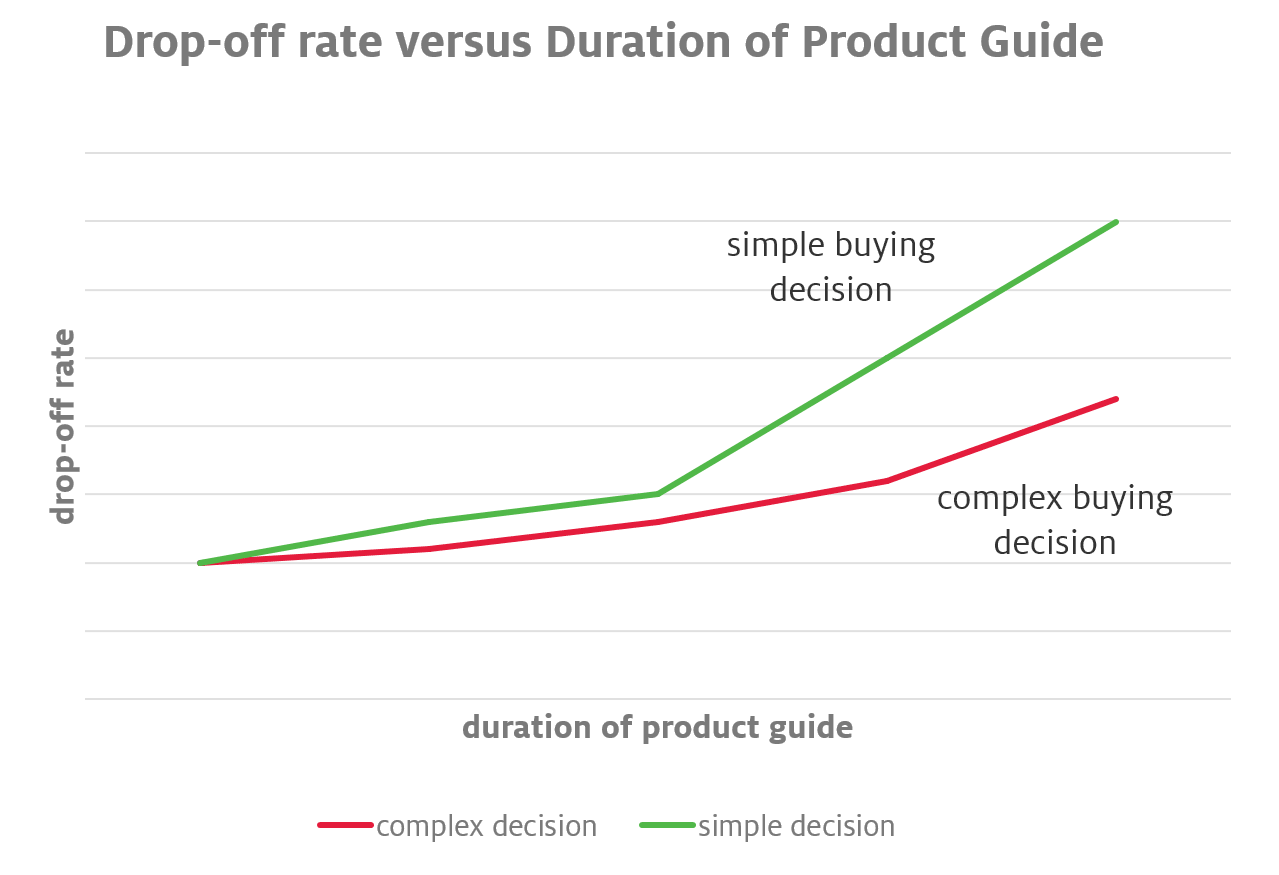
As the chart shows, the more complex a buying decision is, the more willing users are to invest the time. They wants to see the content and expect a
certain depth of advice and knowledge. Of course, as in any web application, from every page to page or wizard phase to wizard phase, you risk losing some users.
But the overall message is that complex decisions require longer processes and this is really what users expect so don't always feel put off by the fact your questionnaire may seem really long.
Simple buying decisions, however, show a clear increase in drop-off rate after only "one question asked too much".
In both cases, of course, there is a tipping point where after a certain duration users drop-off. The crucial point is to
find out where this tipping point is.
The excentos Web Analytics offers great charts and measures to analyze duration versus drop-off rate. Here's a summary of the millions of data points we've collected:
When considering the duration of your Product Guide, take a look at these features:
See the detailed feature descriptions to learn how to integrate these features into your Product Guide - and get the right duration for the right decision process.
Copy the JavaScript code into your CMS or shop system. The Product Guide is integrated as a single-page application and you can start using it straight away.

The Product Guides integrate as a Single Page App with only one line of JavaScript code into your shop or CMS system. You don't need any additional IT infrastructure.
See how easily and quickly our example Camera Guide can be integrated into your website with out QuickTest.
1 | <script 2 | src=”//service.excentos.com/bikeshop/DE/bikeadvisor/de_DE/loadadvisor?theme=responsive 3 | </script>
The integration code injects the excentos JavaScript client into your integration page. The excentos Product Guide is then responsible for the entire user interaction of learning the user’s needs until presenting product recommendations. Every product recommendation links into your shop or CMS (e.g. into the product detail pages)
You can deeply integrate the Product Guides into your website’s customer journey. Simply preset parameters of the Product Guide to make it even more personal. This way you can connect content of your website with personalized recommendations. For example, the following code sets the parameters bikeType=racingund gender=female.
1 | <script 2 | src=”//service.excentos.com/bikeshop/DE/bikeadvisor/de_DE/loadadvisor?theme=default&xcReset&$bikeType=racing&$gender=female”> 3 | </script>
In addition to this, it is possible to set parameters to define a specific entry point for the customer journey. Combine this functionality with the parameter preset mentioned above and you can even lead customers directly to the result list so that they do not have to answer any questions.
1 | <script 2 | src=”//service.excentos.com/bikeshop/DE/bikeadvisor/de_DE/loadadvisor?theme=default&xcStartAt=xcAjaxClient.wizard.recommendation&xcReset”> 3 | </script>
Yes, the excentos Product Guide can integrate into any shop or CMS system. You only need an empty integration page and copy-paste one line of JavaScript.
excentos already integrated with all most commonly used shop systems like Magento, Shopify, IBM Websphere, Intershop, Shopware, Plentymarkets, Oxid, Hybris, Demandware and many more. Besides providing an empty integration page, you do not need to make any changes to your shop system.
Our Product Guides easily integrate into basically every CMS system. Some examples of CMS systems we already worked with: Typo3, Wordpress, Drupal, Joomla, FirstSpirit, Ghost, Silverstripe, Wix Magnolia. You only need to create one integration page to integrate your Product Guide.
The Product Guide is connected via the data feed and the Integration page. So you simply have to create a new integration page and copy paste the one line of code in the new CMS or shop system.
No. excentos technology doesn't require iFrames or plugins and works in any relevant browser. Hence the content is better indexed by search engines (SEO) and the integration into your website is absolutely seamless. However, if you prefer using an iFrame, we of course also support iFrames.

As you know, high return rates can be a real pet peeve for any online shop as well as have a detrimental effect on both margins and profit.
Leading retailers are already implementing numerous measures to try combat the masses of refunds and returns they receive every day. However, levels continue to remain high which is not only having a damaging effect on orders but also on business.
Of course, customers do sometimes have a good reason for returning one of your products: maybe they were sent the wrong one or maybe it was faulty. However, on more occasions than not, they are sent a product which doesn't fit or isn't how it was described; it is these kinds of reasons which can be easily avoided and save your business time and money. According to Narvar, 42% of buyers returned an online purchase within the past three months. These high numbers show that returning is the new fashion in which shoppers are taking advantage of free return policies by buying items in three different sizes with the intention of sending at least two back.
This blog post will explain why excentos Online Product Advisers better inform your customers about your products so they know exactly what they are buying and won't feel the need to return it.
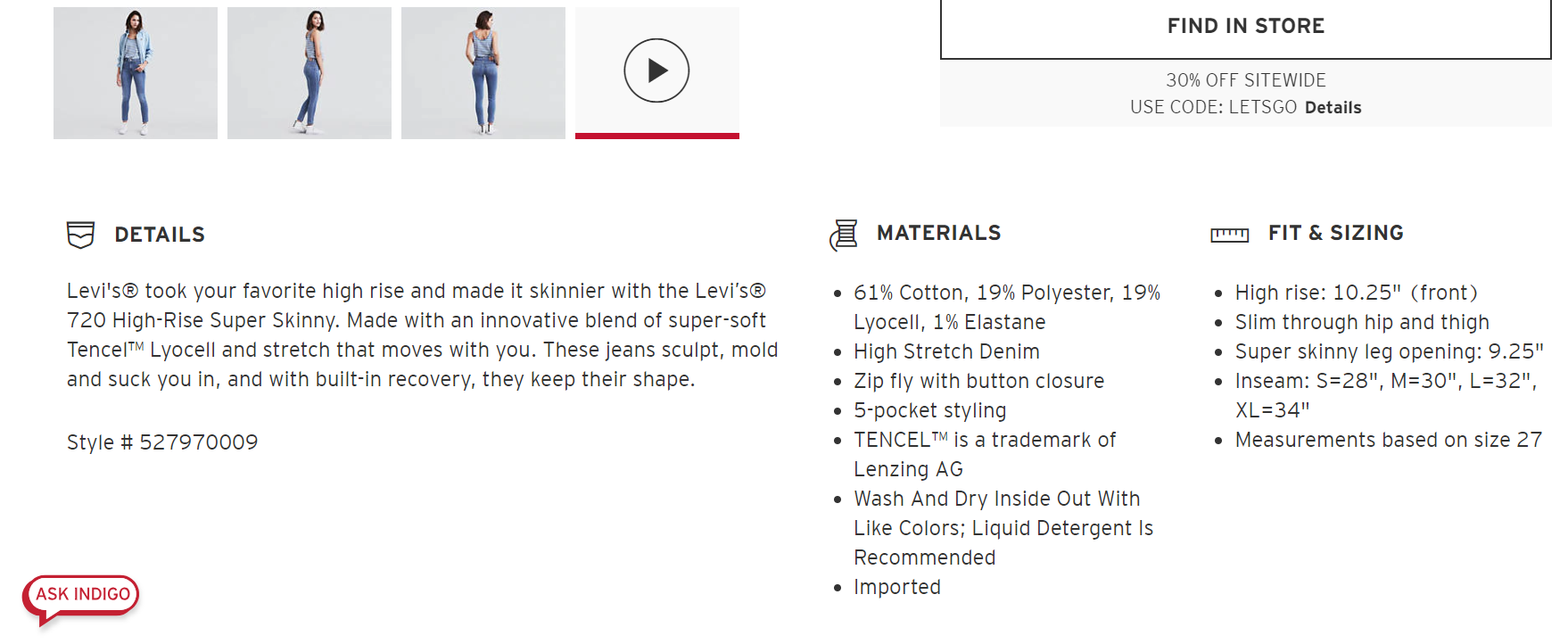
It is important that your product descriptions are written in detail as this will not only improve your SEO and make it easier for customers to find your products but will also inform them of the specific details which really matter. The customer can then ultimately decide whether that particular product fits their requirements or not. Things to include: color, size, fit, style, measurements, material, fabric, washing instructions, purpose etc. Is your product data complete and detailed? Don't worry if not - excentos can help you to clean up your data and ensure it's ready for making an optimal Product Guide.
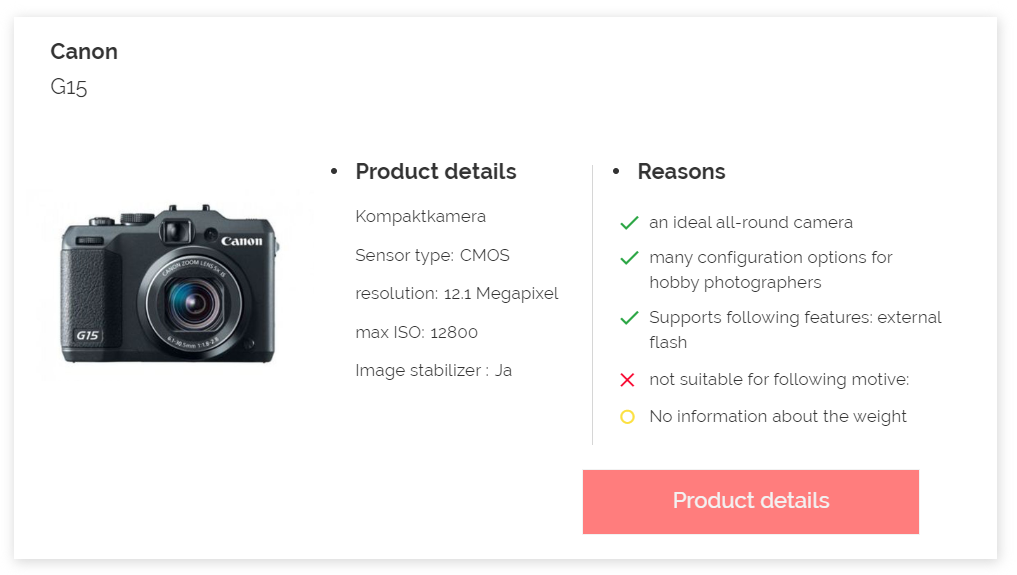
Pinpoint the exact products your customers love and use this knowledge to your advantage. With excentos Product Guides, you can provide your customers with intelligent recommendations which they are bound to love.
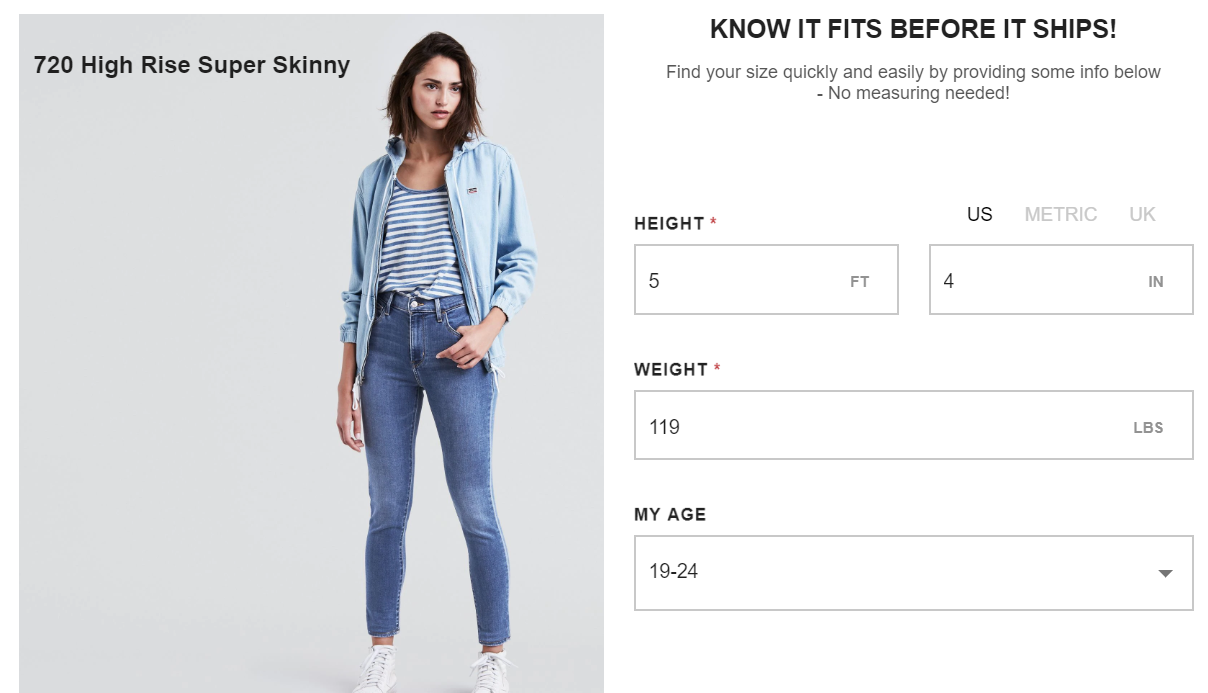
For fashion brands and retailers, it is particularly important that you include vital information on size, color and style. It is also a good idea to try make this visual. Include sizing tables with unit conversions if you have international customers and try include photos of the product in every different color you offer. The excentos size matching feature takes factors such as body types, wearing habits and style into account and our color matcher uses image analysis algorithms to simplify the color search without confusing customers with different color names.
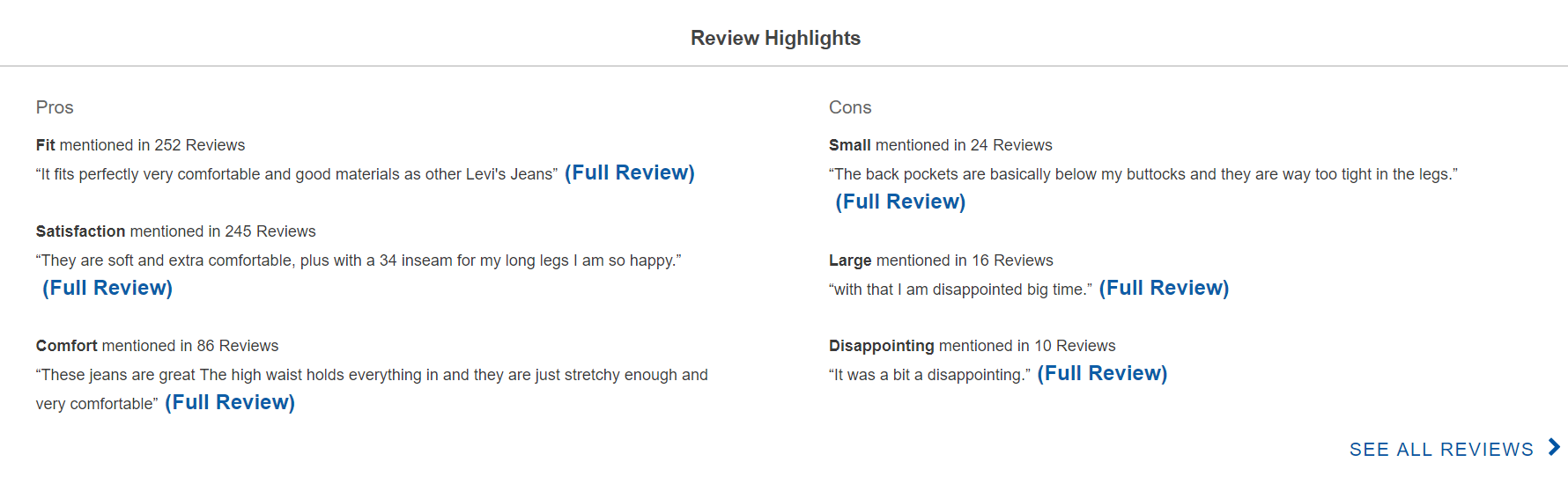
Pay attention to your usage data and draw conclusions from it. What does your typical customer profile look like? Which products are your customers buying? Do your customers cross-buy across certain products? Which of your products have good and bad customer reviews? Utilizing your data to provide better product recommendations to your customers is the best way to sell and results in both better targeting and marketing messages. Another great way to help customers in choosing a product is by using the excentos Customer Reviews feature which showcases the most common customer reviews within your Product Guide.
As well as analyzing which products your customers love, it is also important that you understand the reasons why customers send back certain products. When sending out your products, ensure that you include a few questions on the product return form where the customer can briefly state their reasons for returning.
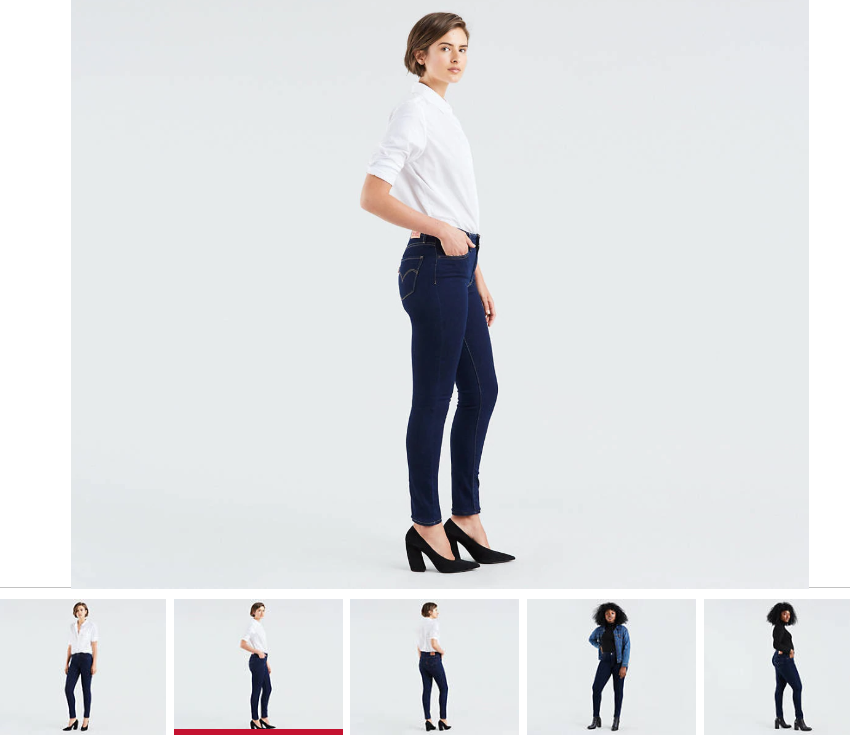
Great images are crucial to the presentation of your products. Include as many images as possible and the more angles the better! Zoom functions and even videos of your product in action can really assist your customers in understanding whether that is the right product for them.

Marketing has changed more in the past two years than it has in the past 20 years… is your company doing everything it can to keep up?
In a world of choice overload, it can be difficult for retailers to keep up with their competition but good marketing tools can certainly give a business the edge. With advances in technology, marketing has become so much more than generic white-papers and social media ads. Leading companies are ploughing millions into their marketing departments as they constantly try to find the next best campaigns and creative concepts. This also includes finding the latest AI technology for the most modern and savvy marketing initiatives. However, one thing has and will always remain the same and that is the wise words of wisdom - ‘know your audience!’
This blog post will delve into some of the newest and most innovative marketing methods out there and explain how they can help your different target groups to feel inspired and purchase your products.
A personalized customer experience is simply expected these days, especially when it comes to sending out things like birthday emails or even just emails which address the customer by their first name. Unfortunately though, this just doesn’t quite make the cut anymore and customers aren’t too impressed. According to Infosys, 31% of customers wished that their shopping experience was more personalized and only 22% were satisfied with the current situation of online shopping.
Guided Selling Technology offers a broad range of tools which can be integrated directly into your website and offer your customers a personalized advice service as well as help them to navigate your products. It's new, it's modern and it works! So let's weigh up the options out there and analyze which suit your target group best.
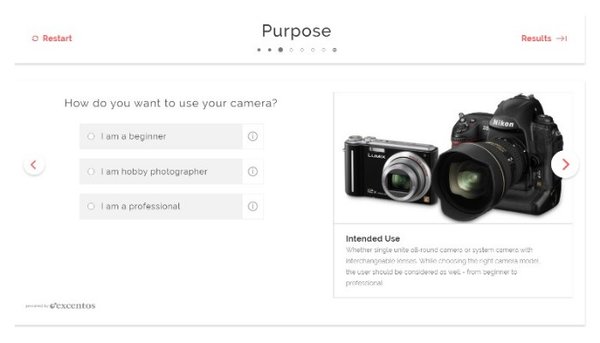
Product Guides help your customers to make educated buying decisions as well as help you as a business to understand their needs by asking simple questions which lead them to ideal product recommendations.
Product Guides are particularly suitable to customers who are unsure about what to buy - especially when it comes to electronic products like cameras, TVs and washing machines where most people don't claim to be an expert and therefore, need a helping hand.
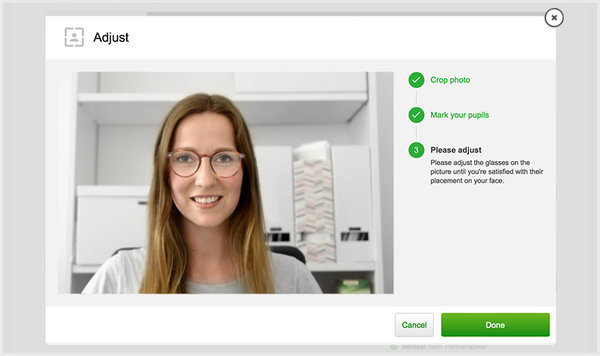
Opticians MrSpex demonstrate excellent personalization with their Virtual Try On Tool. They prove that even buying glasses online isn't risky business anymore. Instead of having to go into a MrSpex store, you can now try different pairs of glasses on from the comfort of your own home. All you need is a webcam or a camera phone and with the help of face recognition, you can then try on all the glasses you wish and see which suit best.
Some customers will naturally still prefer the traditional method of going to buy a pair of glasses from the store but this visual fit tool is perfect for your target groups with hectic lives and those people who just need to make a quick purchase without any hassle.
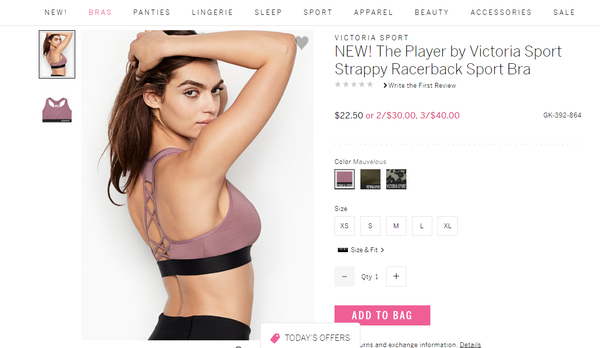
The Victoria's Secret bra collection allows you to browse different colors and designs quickly and easily. They even show the model wearing every kind of color and design which makes it super easy for customers to just flick through and decide which they prefer best.
This kind of personalization feature works well for fashionistas where those little adjustments to things like color and pattern can make a big difference.
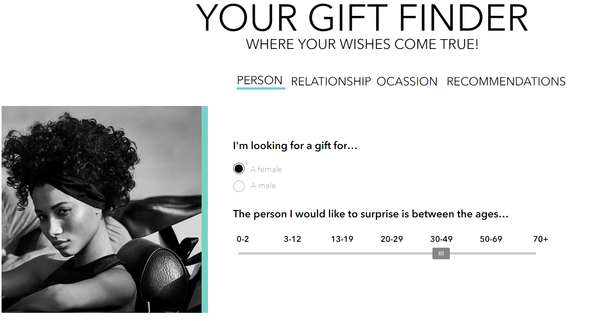
Gift Finders are a personalization tool suitable for everyone. They are user-friendly and built on an algorithm which provides great recommendations to all kinds of people with all kinds of preferences meaning nobody is going to be left empty-handed when they get to the checkout.
Take the above example from European Beauty and Cosmetics leader "Douglas" whose Gift Finder provides their customers with personal questions that show they care about their needs and helping them to find the perfect gift.
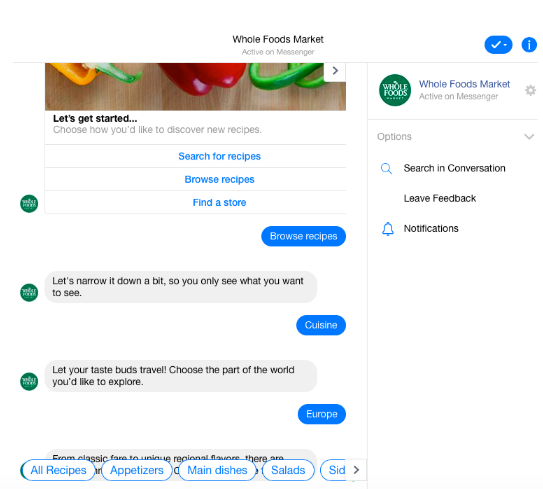
You either love or hate Siri and Alexa... the same applies to online chatbots which can be integrated into your online shop to help advise customers find their perfect product. Available as an auditory or textual bot, chatbots are designed to make you feel like you are having a conversation with a human. When customers shop in-store and don't have the energy to go looking for something themselves or need some product advice, they simply ask the nearest sales assistant. Chatbots allow online customers to quickly ask what they want too, no matter where they are or what time of day it is.
Whole Foods Supermarket uses chatbots to advise customers on recipes as well as informs them of the nearest store to go buy all the ingredients.
Chatbots are particularly suited to customers who need an answer quickly and who don't get frustrated by talking to robots.
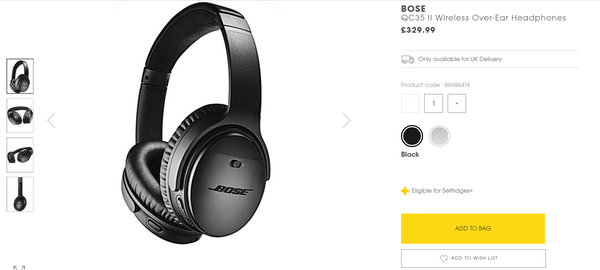
Convince your customers with individual arguments in a user-friendly language and watch your conversions increase. By simply showing your customers that you understand their needs and are transparent in what you are selling, you will see positive changes in your customer loyalty rates.
Providing your customers with intelligent reasoning is basically telling them that a product fulfills all the criteria that they want the product to have, in order for them to buy it. Intelligent Reasoning is used by Product Guides which asks the customers what their product requirements are and then leads them to an ideal match. For example, the Bose headphones state that they include world-class noise cancellation, are lightweight and comfortable to wear and also Bluetooth compatible - everything the customer asked for!