Data feed requirements
This documentation describes the possibilities to provide your product data to excentos
and how to get the most out of your data.
In more complex situations, the docu helps you to make up a strategy
how to build up product data strategy and describes possibilities for data sourcing.
Please also refer to the technical and more detailed
documentation regarding the data feed requirements.
1
Intro &
get started
read on the basics of product data handling and what shall be done during project start. Check the data specification and example data feed for the excentos Workbench.
2
Product
attributes
see which product atttributes are required and how we distinguish general product attributes from category-specific product attributes
3
Data formats
and delivery
check how the data is delivered to excentos (e.g. FTP / HTTP) and which data formats such as CSV and XML we can handle
Introduction
The excentos Guided Selling-Technology contains powerful tools for data processing and data transformation, commonly known as extract, transform, load (ETL) or data cleansing processes. excentos' data cleansing tools are powerful algorithms provided on our SaaS-based data hub and they allow you to get the most out of your existing product data.
As easy as possible
We always strive to find solutions that minimize time and resources on your side to provide excentos with the data needed for the Product Guides. Our data hub can handle almost any data in every format from every database and typically uses your existing standard data feeds / exports. Thus, the easiest way is that you just simply provide us with the data you currently have (see below for project start).
But everything can be done
If providing your as-is-data is not „simply“ possible or if there are numerous options / complex databases, then read on in this documentation that describes the requirements, supported data formats and possible data setups for integrating product data into the Product Guides.
Project start: provide As-Is test data
At the beginning of the project or during the planning phase, please provide excentos with the data in the simplest way possible for you. If possible, provide us with as much data as you can (e.g. all sub-assortments, all available products) so that we can get an impression of all available data attributes.
What type of data does excentos need?
- excentos needs all „core“ data / technical attributes / product description content
- we need all pricing and availability data if you are a shop / website with dynamic assortment / availability
- if you have separate data feeds from e.g. your Shop, your PIM (Product Information Management System) or a MAD (Media Asset Database), try providing all data sources to excentos if this is easily possible to you
The exact attributes are described in detail in the section product attributes below.
The excentos Matching Engine calculates product recommendations based on the user requirements (i.e. selections the visitor entered in the Product Guide). The Matching Engine infers the required product attribute (e.g. megapixel) from a user requirement (e.g. „high resolution images“). The product data thus does not need to contain user requirements since excentos infers user requirement-information from product data.
However if existing, we can further optimize the recommendation quality using your use case-oriented product data if available.
How to get your product data into the excentos Workbench
There are two options to connect your data feed with the excentos Workbench:
- excentos connects your as-is data feed for you and implements data cleansing / parsing jobs if necessary. Most of the times, we achieve a lot in very limited time since we have excellent data tools and technologies. Thus, in many cases this is the option to go with in order to save you time
- you prepare or adapt your data feed so that it meets the data feed requirements of the excentos Workbench.
Example Data Feed and Template Data Feed
Please check our Example Data Feed and Template Data Feed in our detailed documentation. The Example Data File also contains some highlighting of Do's and Don't so you have an easy-to-understand example collection.
Data Feed requirements
Please check out the detailed documentation on data feed requirements in our documentation space.Product attributes
If you are wondering which Product Attributes are required to build a great Product Guide, please refer to our detailed documentation on the required Fields and their Names in our documentation space.
Data delivery and data formats
Delivery/transfer of your data
Typically you would provision the export feeds on an (S)FTP or an HTTP(S) server that's available from the public internet (we cannot access export feeds inside VPNs etc.). You can secure the server with username and password if required. Please always export the feed to the same filename and path and simply overwrite old versions. excentos will pull the file either periodically or frequently check for changes and pull the file only on demand. The preconfigured data update takes place nightly / hourly / on an agreed frequency, but depending on the frequency and criticality of your portfolio updates, we will agree on the best fitting update scheme for you. If necessary, excentos can provide an SFTP upload server, too.
General data format tips
As mentioned above, excentos can process any data formats and thrives to use your existing data feed, so the following are only rule-of-thumb suggestions.
We typically use the standard exports of your Shop / eCommerce System / PIM / Product Database. Our recommendations are:
- Character Encoding: UTF-8
- try not to combine many individual attributes into one text attribute (we can parse values into their components, but that's not reliable)
- export all values as explicit final values (e.g. „summer price list“ may be a precise definition of the price inside your system, but for us it's not very helpful in comparison to „39.00 $“)
- when exporting number attributes, stick to one number format per attribute (i.e. don't mix decimal separators and unit positioning).
CSV format
If done well, still the preferred and easiest format. The following tips can help a lot:
- Escape control characters, tabulators and especially line breaks inside field values ( \n \t \“ \; etc.)
- semicolon or comma are more robust field separators than tabulators
- Either give everything text delimiters ( 'xxx' ; 'yyy' ; ) or nothing ( xxx ; yyy ; ). Using delimiters is better.
- include a header row with the attribute names (ideally, use ASCII attribute names without spaces)
Custom XML formats/existing XML formats
Nearly everything's possible but the effort can differ a lot. Please inquire individually.
Preferred XML Formats that minize the time to configure ETL transforms
are „flat“ without hierarchies and cross references. Every product should be contained in a separate node and contain all attributes as sub-node.
Example of a well-structured XML:
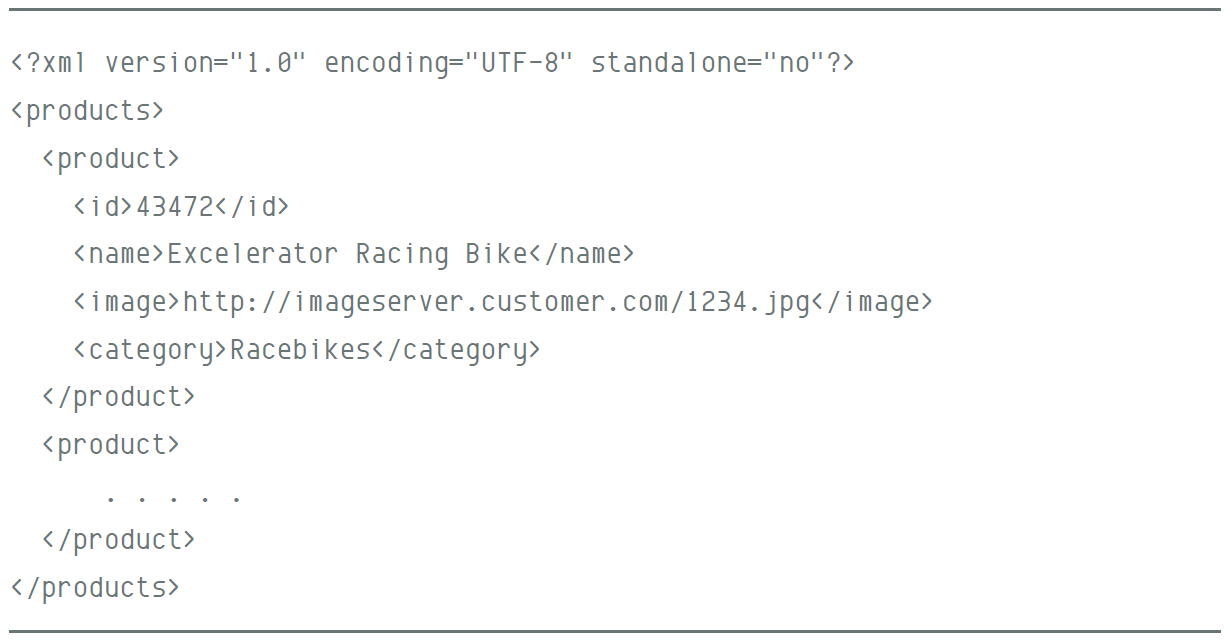
Data sourcing options
There are different data sources / strategies how to get the data needed for the Product Guides. We will decide together after requirements analysis. The most common option (and what we strive for) is the existing data source:
SOURCE |
DESCRIPTION |
EVALUATION |
|---|---|---|
| existing data source | e.g. your PIM, eCommerce-Solution or other (commercial or proprietary) data source containing a database | great if database contains what we need (see required attributes below) can be technically complex to integrate depending on your databases |
| new data source | e.g. a new database or CSV / Excel file maintained by you or excentos | less ideal since new data needs to be produced adequate if the existing databases don't contain the required attributes and if they are inflexible (e.g. integrate new data attributes) |
| third-party licensed data | e.g. a third-party provider of product data, such as Icecat, CNET, Etilize | exists for almost any Consumer Electronics, IT and White Goods category and for some sports / living categories excentos has existing interfaces to some third party data providers |
| mixed models | e.g. use existing data source for core attributes (such as product name, product images, price) and a new data source for product attributes such as weight | sometimes the fastest and most effective & flexible approach, especially if we require further attributes not contained in your database and if your database is inflexible |
Please keep in mind that any enhancements on product data shall be available for and will enhance the overal web experience and all product search / presentation functions on your website, no matter whether provided by excentos or not – so any improvements are generally highly welcome and supported across your entire organization.