No-code platform
Create Product Finders using the excentos Workbench
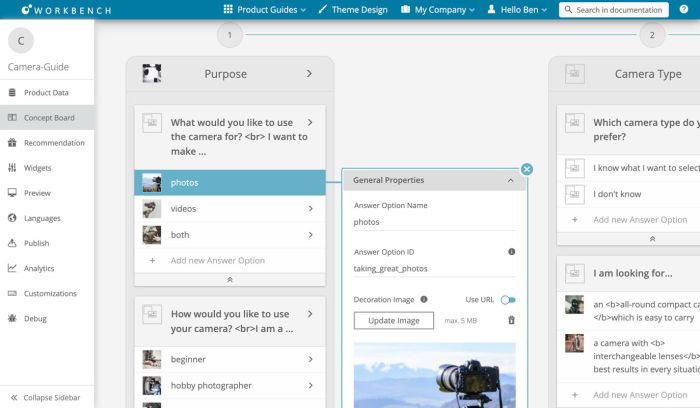
Lacking IT resources?
Build your Product Finder without code – fast and simple.
Build your Product Finder without code – fast and simple.
Self service platform to keep control
Our Workbench is a intuitive tool that simplifies creating your Guided Selling solution.
Turn your ideas into action by following these 5 simple steps:
Turn your ideas into action by following these 5 simple steps:
1. Create a Concept
2. Upload your Product Data
3. Build Question Flow
4. Customize the Design
5. Ready to Go Live

"The Workbench enabled us to easily create our Product Finders."
excentos project team
In weekly optimization sessions we’ll support you with conceptualizing and implementing your solution.
You’re short on time and internal ressources? Upon request, we offer a comprehensive full-service, allowing you to fully focus on your day-to-day business.
You’re short on time and internal ressources? Upon request, we offer a comprehensive full-service, allowing you to fully focus on your day-to-day business.

"We synergize customer expertise with our technical know-how for the best possible results."
Michael Smolka,
Head of Project Management
Try excentos Workbench for free
Workbench FAQ - Tips for Go-Live
Can I invite my team members to the Workbench?
Certainly! Professional and enterprise customers are able to invite unlimited users to their Workbench account for seamless collaboration.
How do I upload my product data?
You can easily upload your product data as a CSV file to the Workbench. If you don't have prepared product data, feel free to get in touch with us. We will assist you with data pre-processing and cleansing!
How do I create a concept for my Product Guide?
A good advisor concept is tailored to meet your customers' needs and requirements. Begin by asking yourself what challenges your customers face when searching for the right product. Of course, we are always happy to assist you in developing and implementing your concept.