Artificial Intelligence
Explore the Heart of our Technologies
The core of our technology is composed of three pillars. The knowledge model and the Matching Engine, AI-driven Self-optimmization and personalization.
The core of our technology is composed of three pillars. The knowledge model and the Matching Engine, AI-driven Self-optimmization and personalization.
You know your customers the best. Use the collective knowledge of your foremost experts to develop a concept that really addresses your customer's needs. Define only questions that your customers can answer. With this questionflow you ensure that your customers find what they are looking for.
Combining the concept with an excellent design ensures top usability and a unique shopping experience. You can choose one of the Workbench default themes: River, Sunrise and Earth or use a custom screendesign.
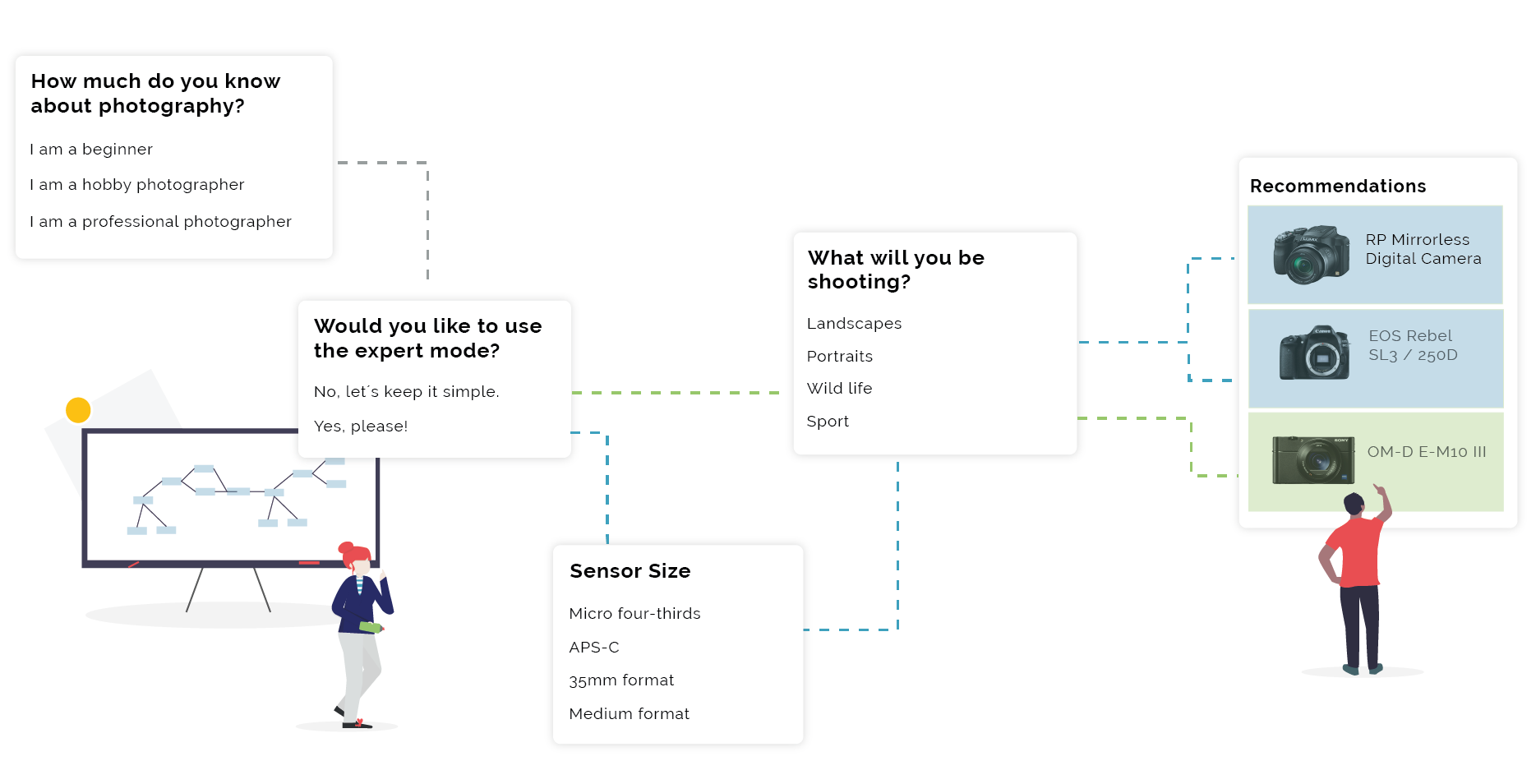
You can create the concept directly in the excentos Workbench's Concept Board. The Concept Board will allow you to create and adjust your concept continuously throughout the entire process.
Watch our tutorial about the Concept Board
Benefit from excentos expertise. We can support you during the concept creation process or we can entirely develop the concept for you. Either way you benefit from our experience in countless product categories and projects.
Your agency provides the concept and we work closely with them and you to provide templates, expertise and support.

excentos offers a great selection of themes that you simply can choose from. Take a look at the free default themes.
ThemesYes. You, your agency or excentos can develop a custom screendesign.
We provide you or your agency with a User interface Briefing. This briefing defines all basics about screendesign and interaction-design, and ensures that the design works smoothly with the concept.
We support you or your agency to ensure that design achieves exactly Look'n'Feel you aim at.
excentos can develop the screendesign for you. We make use of years of experience to develop a screendesign that fits perfectly to your product and your company.
We work in close collaboration with you during every step of the development process.
You only need one data feed in order to create a Product Guide: already existing standard data feed exports of your shop or CMS systems are enough. You can use the same data that is e.g. used for price comparison sites or affiliates, or that is contained in your PIM or ERP system.
The most common data format is CSV. Other data formats like XML can be used without a problem. If your data feed complies with the Workbench data feed requirements you can directly upload it. Otherwise excentos can support your data feed preparation.
Your data is always up to date. You can decide in the Workbench how often the data is updated automatically, daily, hourly, or live - depending on your needs. New products are shown in the Product Guide automatically.
If you don't know the file format or how to prepare it for the Workbench, excentos can help you to prepare your data feed. Simply provide excentos with the data feed from your shop system or CMS and we will do the rest.
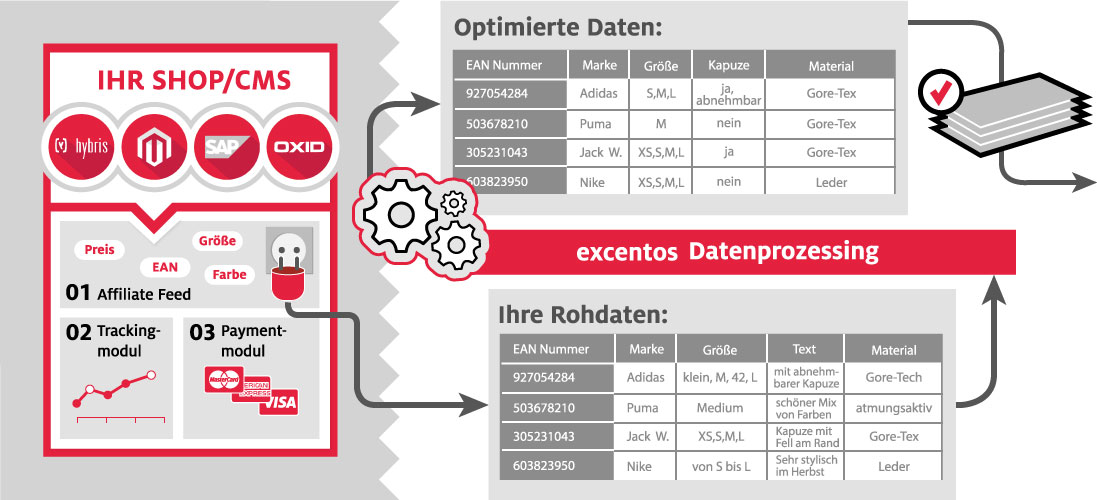
excentos developed powerful tools for data preparation and processing. Our AI-driven tools extract additional information from free text and unstructured data, for example from product descriptions, or they are used to extract additional information from your CMS, shop system or PIM. If you want even more data we can:
Often data is hidden but available within existing structures. We can extract this data for you. So even if you do not have any data we can set up a data creation and maintenance process with you.
In the end, you can build your processes upon the improved and SEO-Optimized data feeds that excentos provides.
Yes. We can identify variants and assign, for example, color and size variants. In this way, we can intelligently handle product variants and recommendation behavior.
Yes. excentos can extract the relevant data for you from several different sources, for example, your shop / CMS system or from your PIM-system. A typical scenario is to pull the core product fact sheets from your PIM, but actual prices and availability data from a shop system or webservice.
Our process is extremely flexible and our extraction process can adjust to any data structure. All the data is immediately usable in the Product Guide, e.g. in the form of new attributes or an enlarged product assortment.

The Product Guides integrate as a Single Page App with only one line of JavaScript code into your shop or CMS system. You don't need any additional IT infrastructure.
See how easily and quickly our example Camera Guide can be integrated into your website with out QuickTest.
1 | <script 2 | src=”//service.excentos.com/bikeshop/DE/bikeadvisor/de_DE/loadadvisor?theme=responsive 3 | </script>
The integration code injects the excentos JavaScript client into your integration page. The excentos Product Guide is then responsible for the entire user interaction of learning the user’s needs until presenting product recommendations. Every product recommendation links into your shop or CMS (e.g. into the product detail pages)
You can deeply integrate the Product Guides into your website’s customer journey. Simply preset parameters of the Product Guide to make it even more personal. This way you can connect content of your website with personalized recommendations. For example, the following code sets the parameters bikeType=racingund gender=female.
1 | <script 2 | src=”//service.excentos.com/bikeshop/DE/bikeadvisor/de_DE/loadadvisor?theme=default&xcReset&$bikeType=racing&$gender=female”> 3 | </script>
In addition to this, it is possible to set parameters to define a specific entry point for the customer journey. Combine this functionality with the parameter preset mentioned above and you can even lead customers directly to the result list so that they do not have to answer any questions.
1 | <script 2 | src=”//service.excentos.com/bikeshop/DE/bikeadvisor/de_DE/loadadvisor?theme=default&xcStartAt=xcAjaxClient.wizard.recommendation&xcReset”> 3 | </script>
Yes, the excentos Product Guide can integrate into any shop or CMS system. You only need an empty integration page and copy-paste one line of JavaScript.
excentos already integrated with all most commonly used shop systems like Magento, Shopify, IBM Websphere, Intershop, Shopware, Plentymarkets, Oxid, Hybris, Demandware and many more. Besides providing an empty integration page, you do not need to make any changes to your shop system.
Our Product Guides easily integrate into basically every CMS system. Some examples of CMS systems we already worked with: Typo3, Wordpress, Drupal, Joomla, FirstSpirit, Ghost, Silverstripe, Wix Magnolia. You only need to create one integration page to integrate your Product Guide.
The Product Guide is connected via the data feed and the Integration page. So you simply have to create a new integration page and copy paste the one line of code in the new CMS or shop system.
No. excentos technology doesn't require iFrames or plugins and works in any relevant browser. Hence the content is better indexed by search engines (SEO) and the integration into your website is absolutely seamless. However, if you prefer using an iFrame, we of course also support iFrames.

Marketing has changed more in the past two years than it has in the past 20 years… is your company doing everything it can to keep up?
In a world of choice overload, it can be difficult for retailers to keep up with their competition but good marketing tools can certainly give a business the edge. With advances in technology, marketing has become so much more than generic white-papers and social media ads. Leading companies are ploughing millions into their marketing departments as they constantly try to find the next best campaigns and creative concepts. This also includes finding the latest AI technology for the most modern and savvy marketing initiatives. However, one thing has and will always remain the same and that is the wise words of wisdom - ‘know your audience!’
This blog post will delve into some of the newest and most innovative marketing methods out there and explain how they can help your different target groups to feel inspired and purchase your products.
A personalized customer experience is simply expected these days, especially when it comes to sending out things like birthday emails or even just emails which address the customer by their first name. Unfortunately though, this just doesn’t quite make the cut anymore and customers aren’t too impressed. According to Infosys, 31% of customers wished that their shopping experience was more personalized and only 22% were satisfied with the current situation of online shopping.
Guided Selling Technology offers a broad range of tools which can be integrated directly into your website and offer your customers a personalized advice service as well as help them to navigate your products. It's new, it's modern and it works! So let's weigh up the options out there and analyze which suit your target group best.
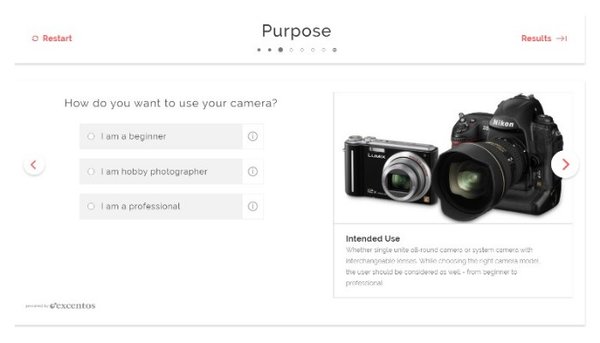
Product Guides help your customers to make educated buying decisions as well as help you as a business to understand their needs by asking simple questions which lead them to ideal product recommendations.
Product Guides are particularly suitable to customers who are unsure about what to buy - especially when it comes to electronic products like cameras, TVs and washing machines where most people don't claim to be an expert and therefore, need a helping hand.
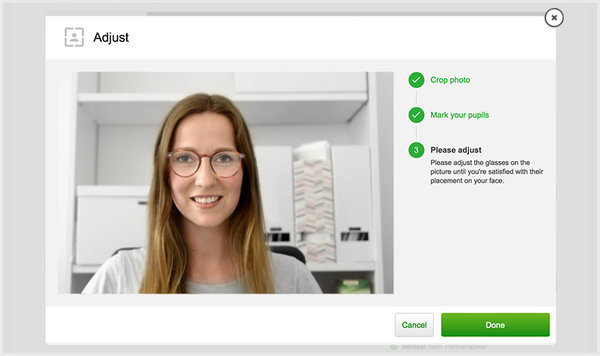
Opticians MrSpex demonstrate excellent personalization with their Virtual Try On Tool. They prove that even buying glasses online isn't risky business anymore. Instead of having to go into a MrSpex store, you can now try different pairs of glasses on from the comfort of your own home. All you need is a webcam or a camera phone and with the help of face recognition, you can then try on all the glasses you wish and see which suit best.
Some customers will naturally still prefer the traditional method of going to buy a pair of glasses from the store but this visual fit tool is perfect for your target groups with hectic lives and those people who just need to make a quick purchase without any hassle.
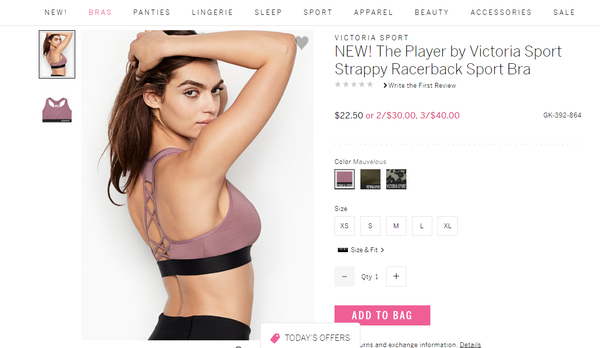
The Victoria's Secret bra collection allows you to browse different colors and designs quickly and easily. They even show the model wearing every kind of color and design which makes it super easy for customers to just flick through and decide which they prefer best.
This kind of personalization feature works well for fashionistas where those little adjustments to things like color and pattern can make a big difference.
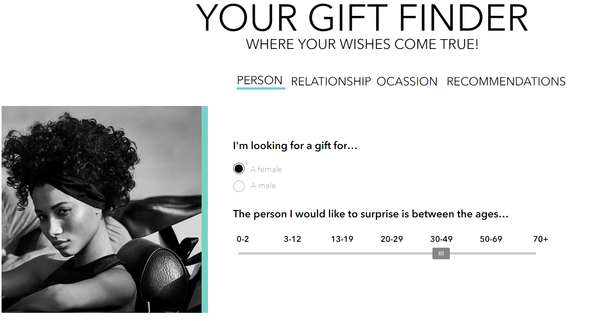
Gift Finders are a personalization tool suitable for everyone. They are user-friendly and built on an algorithm which provides great recommendations to all kinds of people with all kinds of preferences meaning nobody is going to be left empty-handed when they get to the checkout.
Take the above example from European Beauty and Cosmetics leader "Douglas" whose Gift Finder provides their customers with personal questions that show they care about their needs and helping them to find the perfect gift.
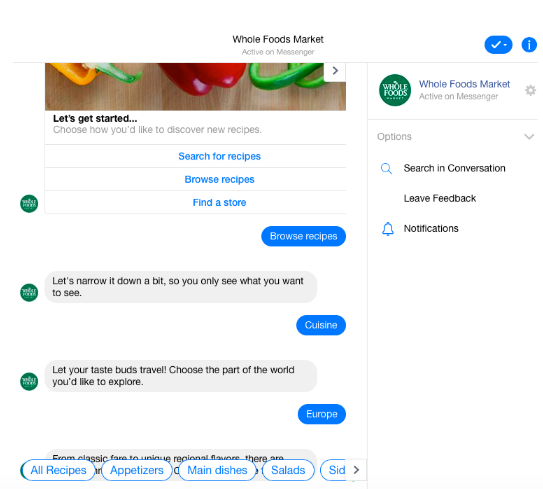
You either love or hate Siri and Alexa... the same applies to online chatbots which can be integrated into your online shop to help advise customers find their perfect product. Available as an auditory or textual bot, chatbots are designed to make you feel like you are having a conversation with a human. When customers shop in-store and don't have the energy to go looking for something themselves or need some product advice, they simply ask the nearest sales assistant. Chatbots allow online customers to quickly ask what they want too, no matter where they are or what time of day it is.
Whole Foods Supermarket uses chatbots to advise customers on recipes as well as informs them of the nearest store to go buy all the ingredients.
Chatbots are particularly suited to customers who need an answer quickly and who don't get frustrated by talking to robots.
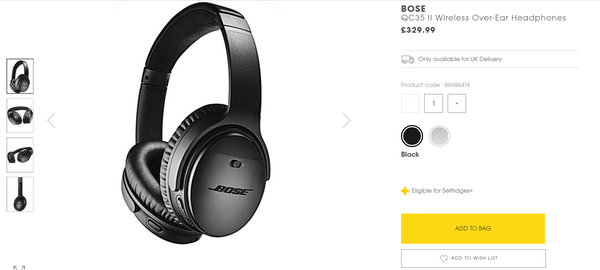
Convince your customers with individual arguments in a user-friendly language and watch your conversions increase. By simply showing your customers that you understand their needs and are transparent in what you are selling, you will see positive changes in your customer loyalty rates.
Providing your customers with intelligent reasoning is basically telling them that a product fulfills all the criteria that they want the product to have, in order for them to buy it. Intelligent Reasoning is used by Product Guides which asks the customers what their product requirements are and then leads them to an ideal match. For example, the Bose headphones state that they include world-class noise cancellation, are lightweight and comfortable to wear and also Bluetooth compatible - everything the customer asked for!

We can all identify with some of the struggles presented to us by online shopping. Unable to locate the product we want, too many search pages to trawl through, not sure whether to take the risk and buy without seeing it in the flesh. Think back to when you first did an online food shop for example.Did you get confused and a bit frustrated about the large product assortment presented to you? It's not so easy to browse through online as it is to walk through the store, right? The worst is, you can't even grab the nearest sales assistant to quickly guide you to the correct aisle.
Lots of E-commerce Managers and Marketing Teams are realising that their online shoppers are being turned away due to lack of guidance and advice available to them online. Don't allow your customers to be put off! Thanks to intelligent technology, there are lots of online Guided Selling methods out there to make online shopping more customer focused. Let's discover which method is most suited to your particular online shop.
Here are some of the most common asked questions by online shoppers, as well as the pros and cons of different Guided Selling solutions on offer:
The faceted search breaks down a product's features and specifications making it easier for the customer to filter out what they do and don't want in their product. Literally, every shop uses faceted search, either as a standalone search or as an after-search navigation.
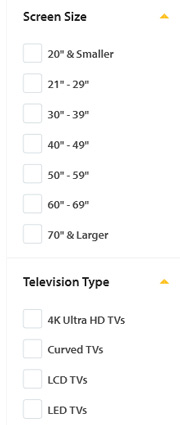
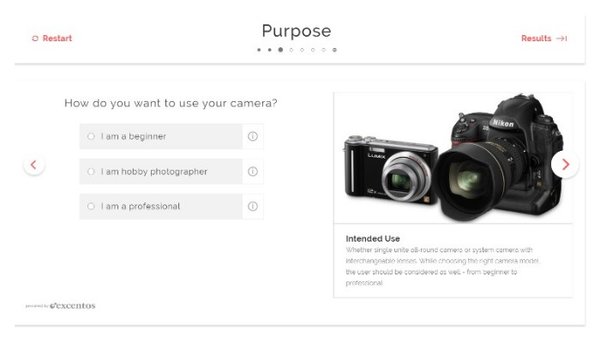
Product Guides really help the customer to get what they need. Once the customer has started exploring your products with the faceted search, they want to know which product is the right one for them and this is where the Product Guide comes into play. Product Guides allow you to deliver a short yet savvy questionnaire for your customers to state what they do and don't want. AI Guided Selling technology can then refer the customer to an ideally suited product match.
If your customers are followers of trends, then statistical recommenders are great! They are able to fill the gap and learn from your shop or website's previous usage data which then translates into product recommendations. It detects patterns in buying behavior such as:
There are separate types of recommender technologies, e.g. collaborative filtering and content-based filtering solutions. They aim to incorporate historical data or content, such as: product descriptions, names and attributes etc. More updated product recommenders powered by artificial intelligence focus on information such as product images, shipment returns, contextual information and much more...

As you can see, there are many ways to guide your customers through your online shop. The best tools obtain great conversion rates and upselling by mixing the Guided Selling and data-powered recommender technologies together.
The excentos mixed Guided Selling and recommender technology is perfect to get the best of both worlds and offer your customers the best online shopping experience. The result is beneficial since it allows knowledge models which guarantee quality, reasoning and historial usage data to cover buying trends which quickly adapt to user preferences and allow the customer to have their say on which of your products are the best!
Let's talk more about your business and choose the best Guided Selling Technology for you