Case Study VAUDE (EN)

VAUDE relies on excentos' product advice technology to offer their customers a high quality online service.
The task
Provide high quality advice online - comparable to that of In-store
-
Advise to a standard comparable to that of a top outdoor sales specialist
-
Serve different target groups with expert knowledge so that newcomers can quickly and easily find a product and enthusiasts still have the important product information at hand
-
Present VAUDE as the leading producer of mountain sports equipment
-
Easy to convey and compare product information and features
-
Automatically be able to cope with new product lines and buying trends
-
Recommend suitable products from a wide range available
-
The ability to also advise customers through intelligent chatbots
Our solution
Intelligent Product Guides for every kind of outdoor ethusiast
-
Intelligent consultation process which covers everything required to make a purchasing decision
-
Seamless integration into the VAUDE website and branding
-
Additional branding which emphasizes VAUDE's commitment to environmental sustainability
-
A direct product comparison which provides access to all important product information
-
Automatic import of VAUDE product data so that even the newest products become available immediately
-
Intelligent Chatbots automatically help and advise - 24//7!
Discover the Vaude Tent Guide
Vaude
Tent Guide
The Vaude Tent Guide is the ultimate advisor tool for online customers. It asks simple questions to understand the smallest of needs and keys in factors that the customer may not have thought of before. The guide provides explanations on complicated topics and allows users to compare the advantages of different tents.
Highlighted Features:
- Comparison List
- Explanation content
- The Tent Guide leads VAUDE customers to their perfect tent in five simple steps. In order to ensure that VAUDE can find the tent which is right for you, the advisor will require some information about the quantity and weight of people who will use the tent, its intended use, the expected surface and weather conditions, as well as any material preferences.
- whether you are a mountain climber or hobby camper, the Tent Guide can recommend every kind of customer their perfect tent.
- even more complex requests, such as minimum weight, maximum amount of space and stability can be catered for
Personalized recommendationsUser-oriented faceted searchSelf-optimizing recommendationsGood usability thanks to optimized widgets- For this step Your Adventure VAUDE customers can select their tent's intended purpose. The multiple choice options allow the customer to define different uses for their tent without any restrictions in how many options they can select.
- The explanatory descriptions inform the user of which product attributes are particularly relevant to their intended purpose, for example, if you select Mountaineering, then it will explain that weight and how much you pack should be taken into consideration.
Personalized
recommendationsUser-oriented
faceted SearchSelf-optimizing
recommendationsGood usability thanks to
optimized widgets- Information about expected climatic and surface conditions are used to determine the optimal tent construction and material.
- Weight and other convenient preferences, such as additional features can also be defined by the user.
Personalized
recommendationsUser-oriented
faceted searchSelf-optimizing
recommendationsGood usability thanks to
optimized widgets- With smart pre-selection, VAUDE customers can select a tent construction straight away. Smart pre-selection offers a pre-selection based on previously-entered information, which can be customized by the user at any time.
Personalized recommendationsUser-oriented faceted searchSelf-optimizing recommendationsGood usability thanks to optimized widgets
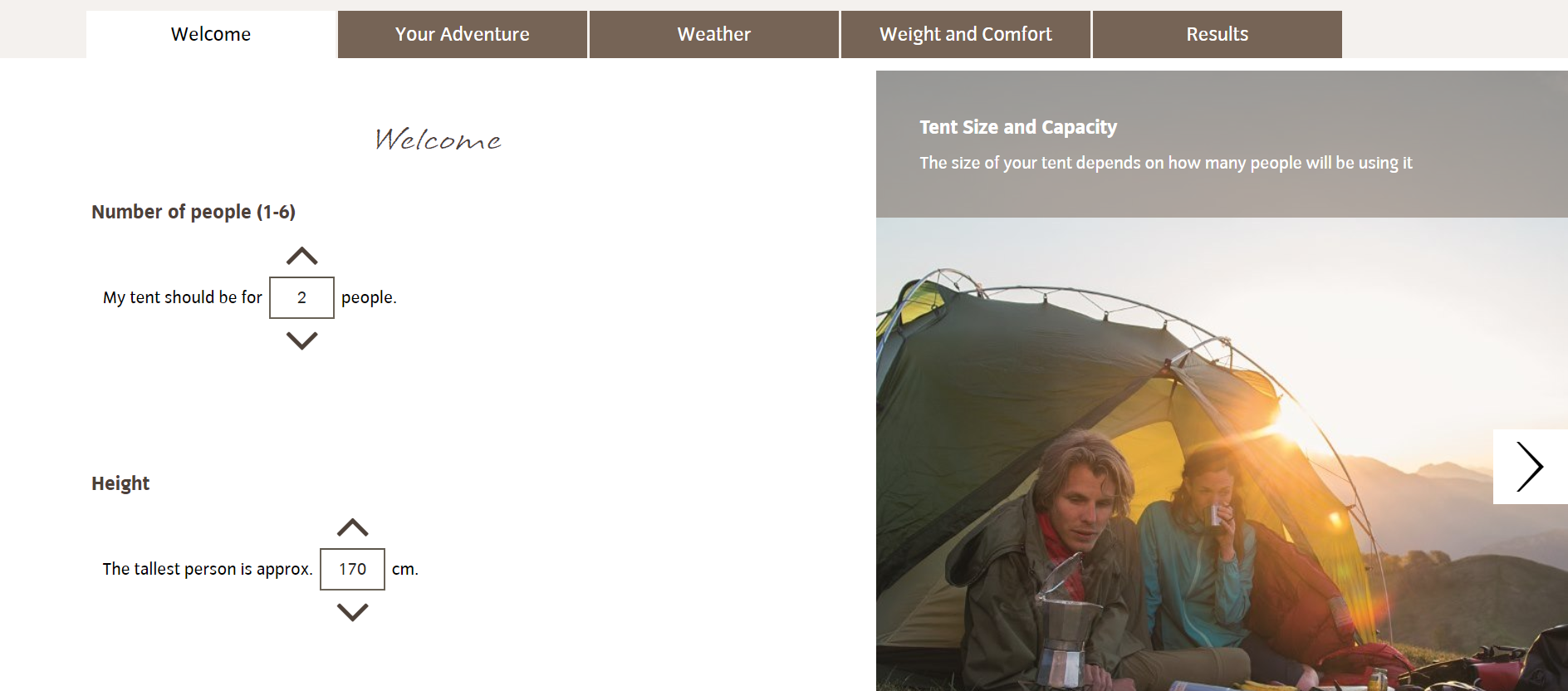
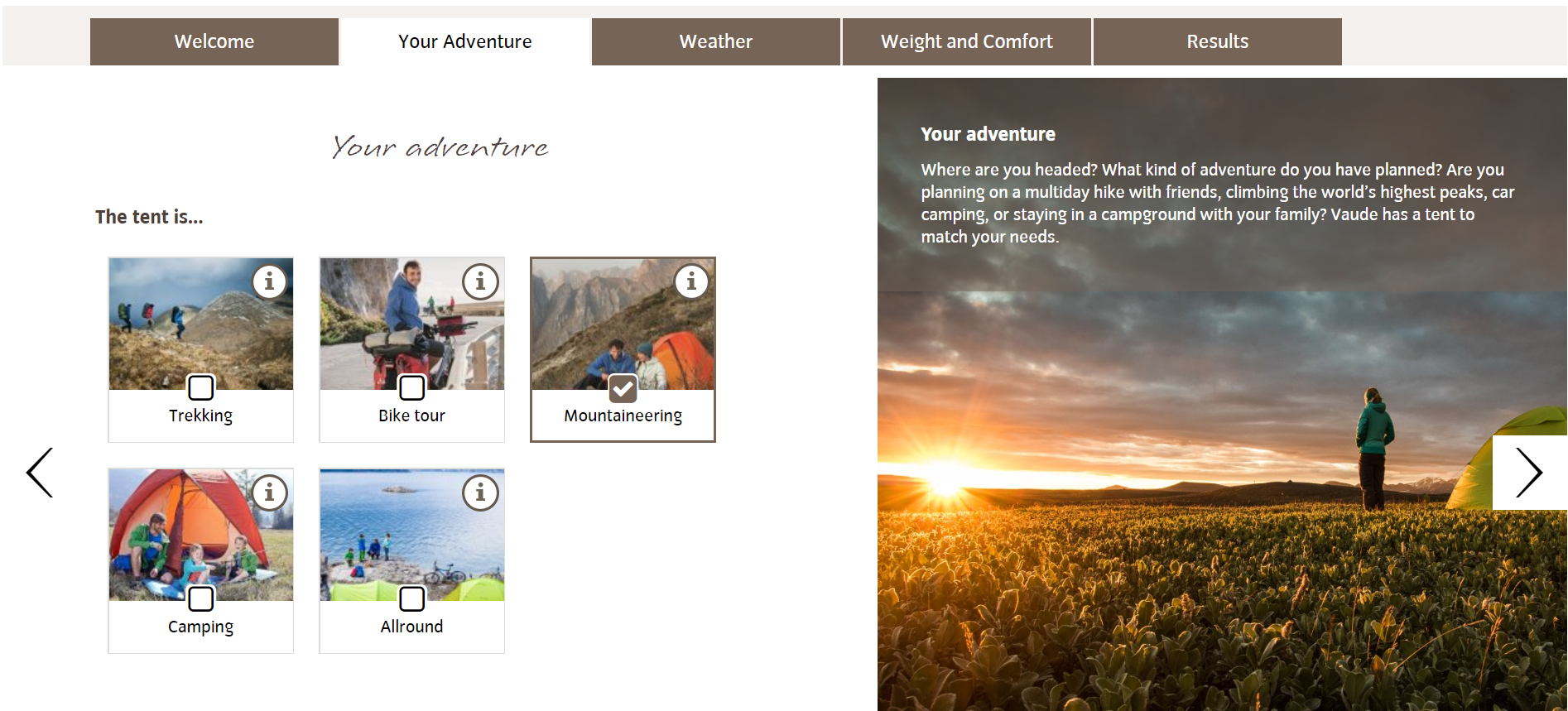
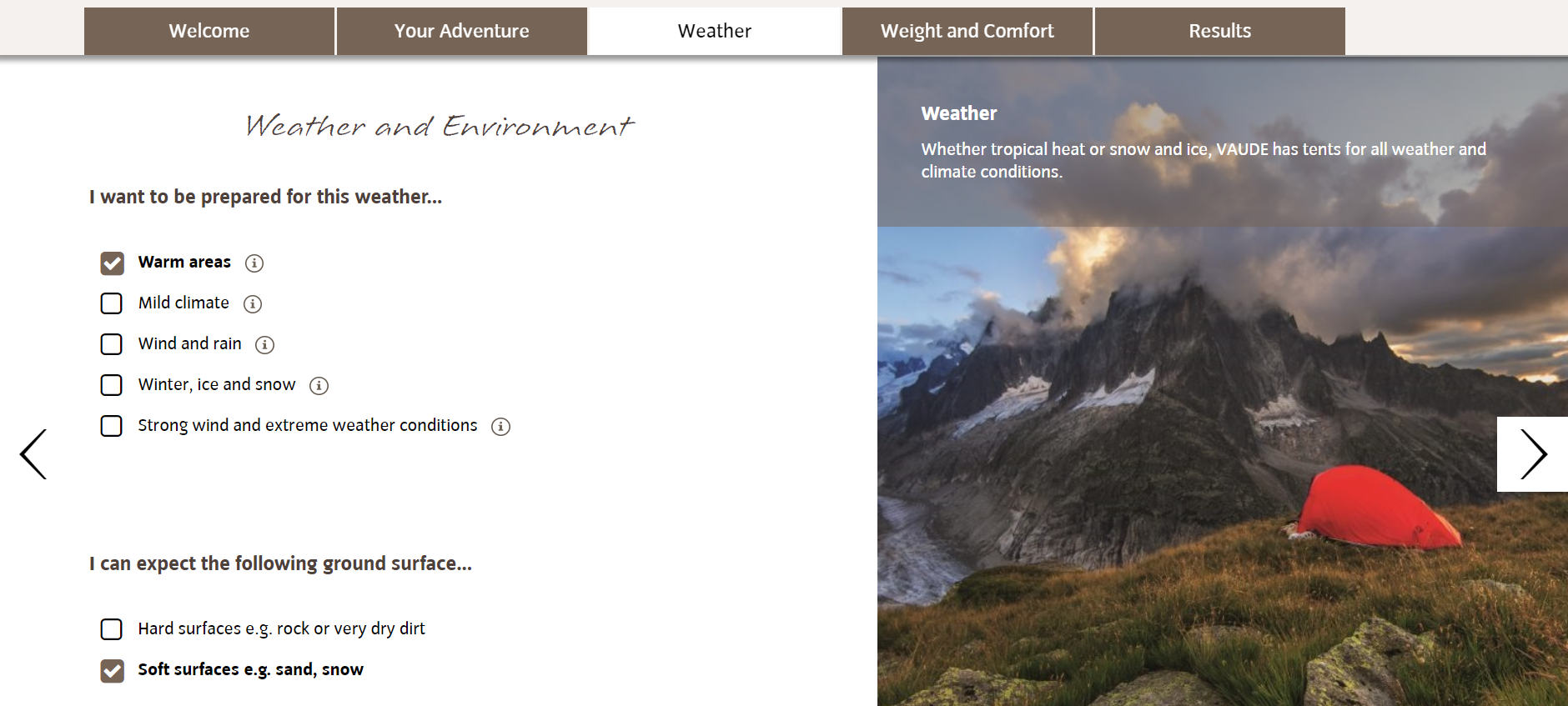
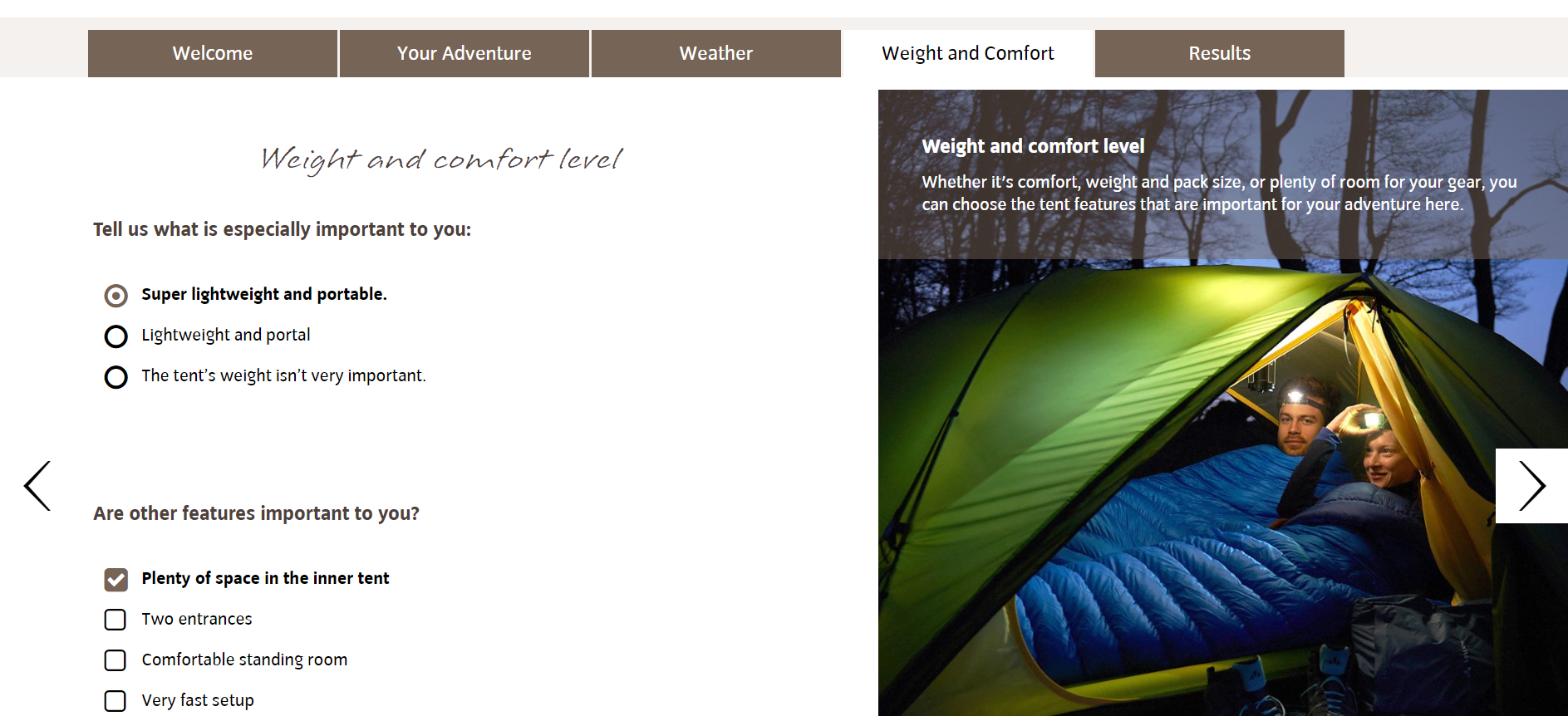


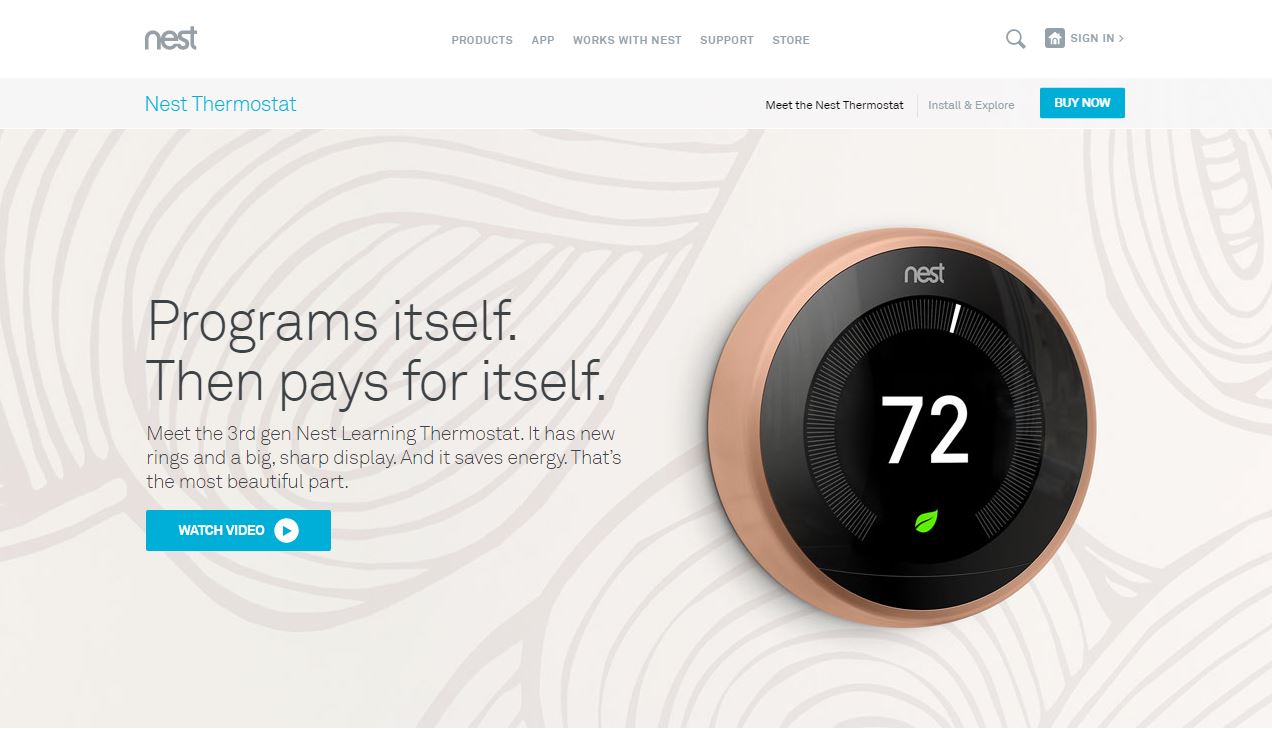 Source: Nest.com
Source: Nest.com
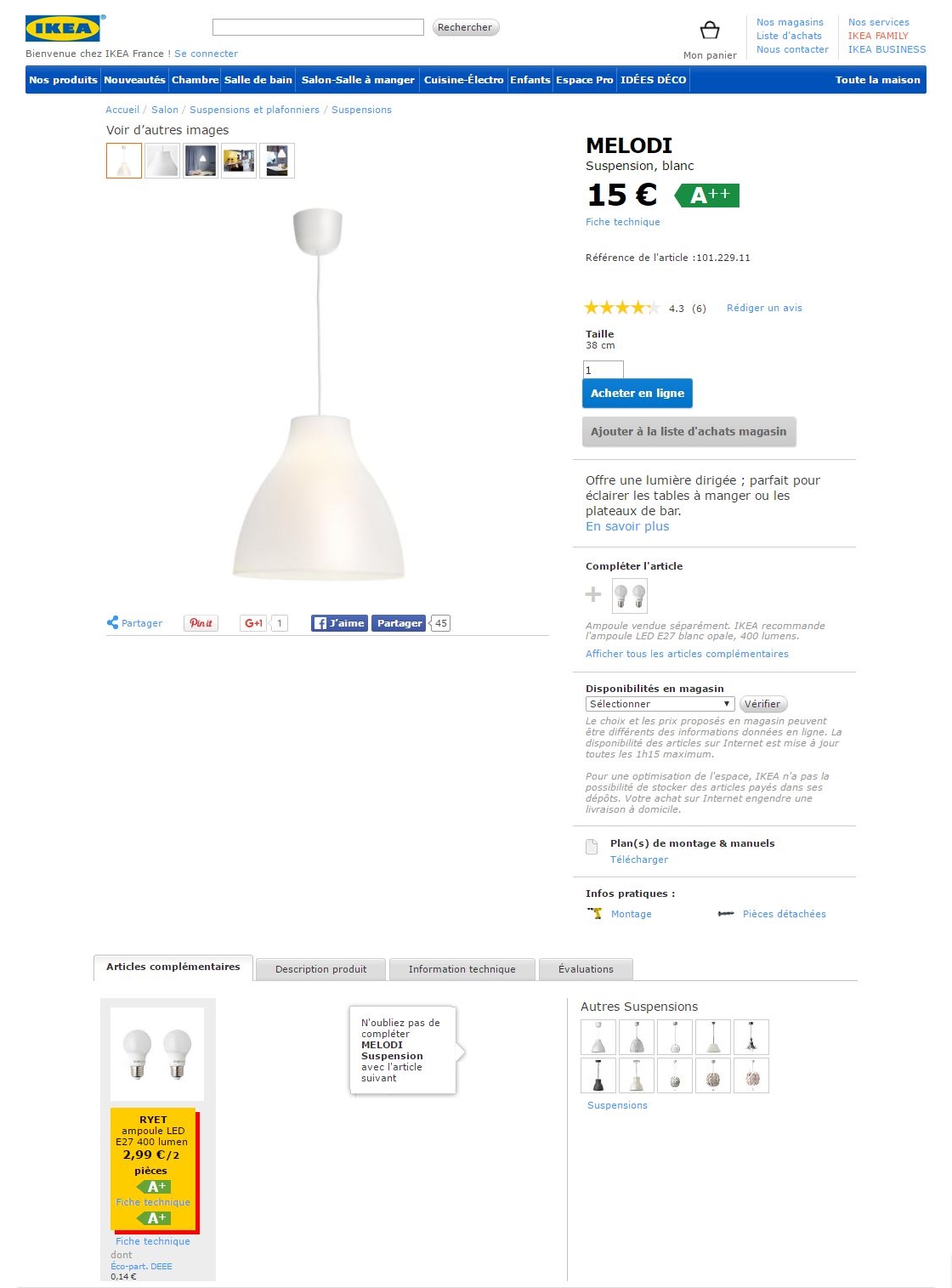 Source: Ikea.com
Source: Ikea.com
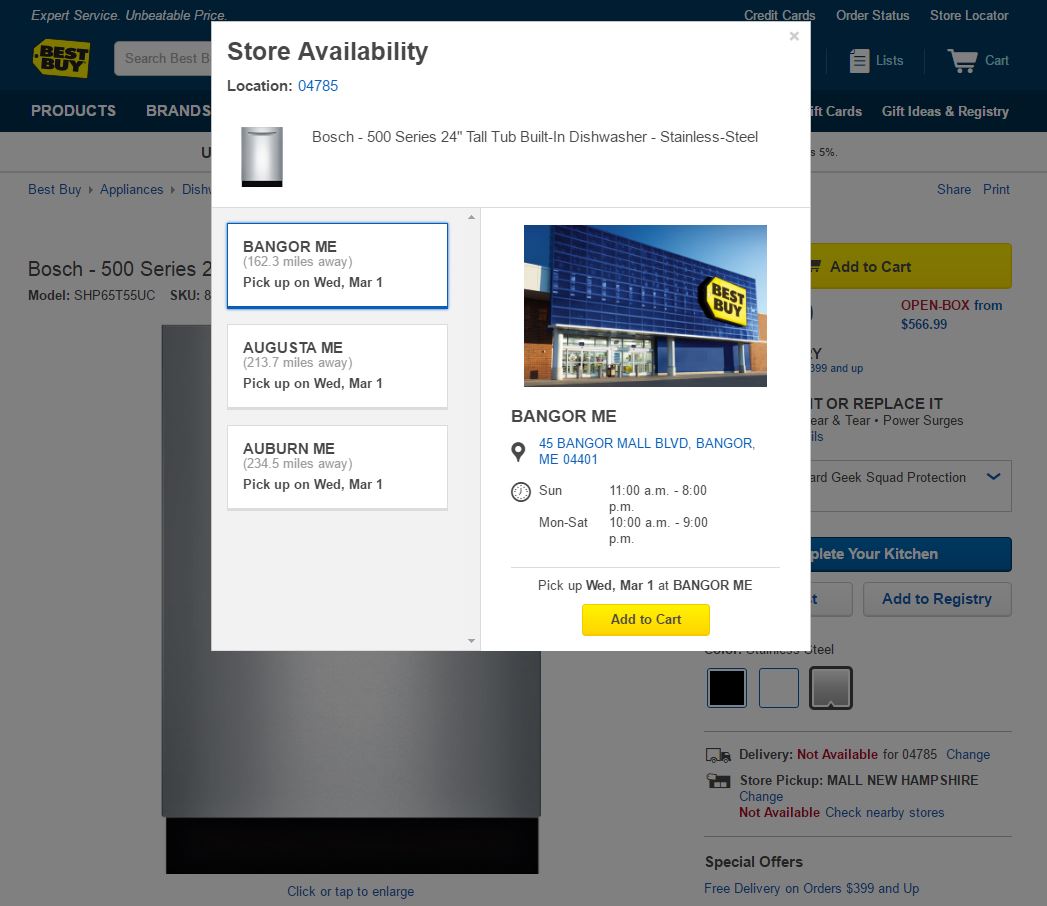 Source: Bestbuy.com
Source: Bestbuy.com